After you have created a component and imported a version, you define a process to deploy the artifacts. This is called a component process.
Component processes operate on components, usually by deploying them. Each component must have at least one component process defined for it. For helloWorld you will create a single component that contains a number of text-type files (artifacts), and define a simple process that moves, or deploys, the artifacts.
The component process is made up of plugin steps. Plugins provide integration with many common deployment tools and application servers. In addition to Start and Finish steps, each process has at least one step, which can be thought of as a distinct piece of user-configurable automation. By combining steps, complex processes can be easily created. Plugins are available for Subversion, Maven, Tomcat, WebSphere, and many other tools.
To configure the helloWorld component process:
- Navigate to Management > Components.
- Select the helloWorld component and then select the Processes tab.
-
Click the
Create Process button.
Figure 1. Create Process dialog
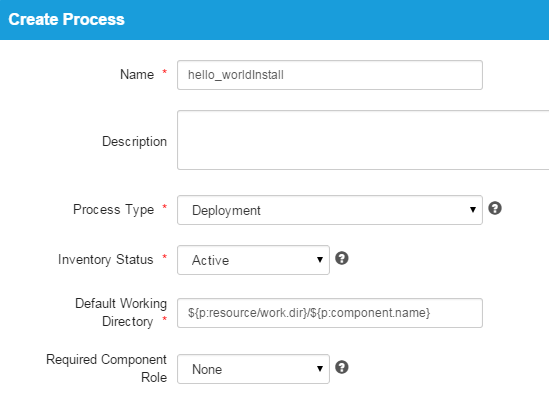
-
In the
Create Process dialog, enter a name in the
Name field. For example,
hello_worldInstall.
The name and description typically reflect the component's content and process type.
-
Enter a meaningful description in the description field.
If the process will be used by several applications, you can specify that here.
-
Accept the default values for the other fields.
You might be wondering what the Default Working Directory field does. The agent running the process uses this field to store temporary files during processing. The default value resolves to agent_directory\work\component_name_directory. The default properties work for most components; however, you will need to change it if a component process cannot be run at the agent's location.
- When you are finished, save your work.
So far you have created a place-holder for the actual process you will define next. The name you gave the process appears in the component's Processes list. A component can have any number of processes defined for it.