To view the component process request details, you can view them in context immediately after running the process or you can navigate to the details in several different ways. If you continue to drill down into the details when viewing an application process request, you will see the component request details. You can also navigate to the component process request details directly from the resource on which you ran the process.
To view the details for a process request for a selected resource:
- Navigate to Management > Resources > [selected resource].
- Select the History tab.
- In the selection box, select Deployment History.
- Beside a component process item in the list, click the View Execution Details icon.
This shows the component process request results for each step in the process. From here you can review the deployment's output log, error log, and input/output parameters.
The following figure shows the request log for the hello_worldInstall component process on the qltest1 resource.
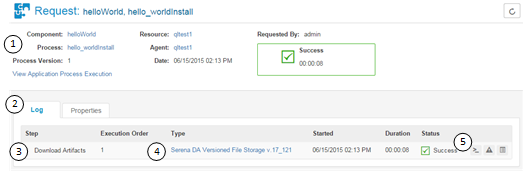
- View the request summary.
- Select the
Log tab to view the list of steps. Select the
Properties tab to view the property values that
were in effect when this process request was run.
You can do the following from the Log tab.
- View an overview of each step.
- Click the link in the Type column to view the artifacts.
- Click one of the following icons to view more information:
- Output Log: View the output log for the selected process request.
- Error Log: View the error log for the selected process request.
- Input/Output Properties: View a dialog that lets you toggle between views of the input and output property values for the selected process step.