You typically manage resources in the Resources page of the user interface. The Resources page is shown in the following figure.
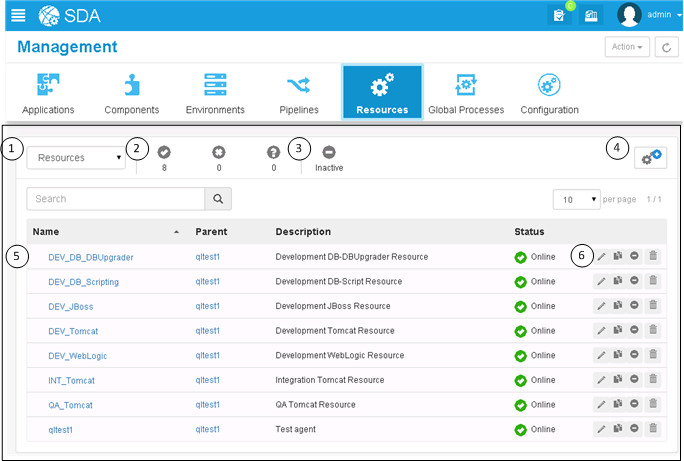
- Filter the resources list by the type of resource by selecting from the drop-down menu.
- Filter by the resources created by the Status: Online, Offline, or Unknown.
- Toggle the Inactive button to include or exclude inactive resources.
- Click the Add Resources button to create resources.
- Click the name to open the page for a listed resource.
- Click an icon beside a resource to do the following:
- Edit
- Copy
- Inactivate/Activate
- Delete
- Click the name link to open the page for a specific resource or the parent name link to open the parent of the resource.