You typically manage deployments in the Deployment page of the user interface. The Deployment page is one of several places you can view deployment-related information.
The following overview of the Deployment page will help get you started managing deployment through Deployment Automation.
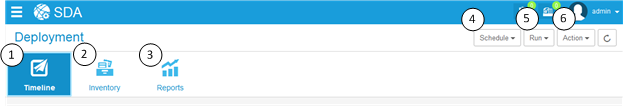
- Timeline
- Inventory
See Inventory Management.
- Reports
- Schedule
Select from options to schedule a deployment to run later and set blackout dates. See Scheduling Deployments and Setting Deployment Blackout Dates.
- Run
Select a deployment to run now. See Ways of Deploying.
- Action
Select from deployment actions, including the following:
- Print Page
- Help