Security reports provide information about user roles and privileges defined with the Deployment Automation security system.
The Administration > Reports page with the Resource Security report selected is shown in the following figure.
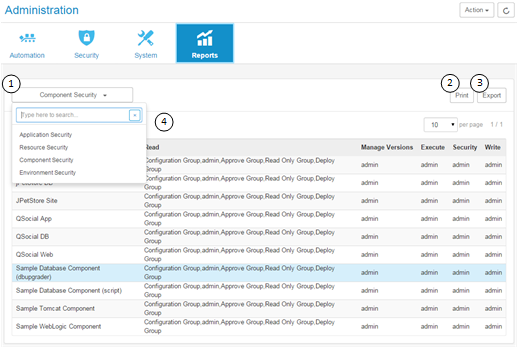
- Select the report you want to run.
- Print the selected report.
- Export the selected report. This saves the report to a file in HTML format.
- View the report listing.
For information on each report, see the following topics: