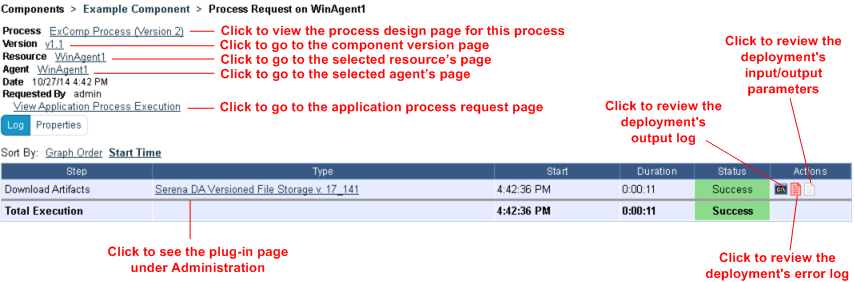To view the Process Request on <Resource> information, under Actions , click Details. This shows the component process request results for each step in the process. From here you can review the deployment's output log, error log, and input/output parameters.
The following figure shows the component Example Component process request summary page for request ExComp Process, Version 2 on the resource WinAgent1.