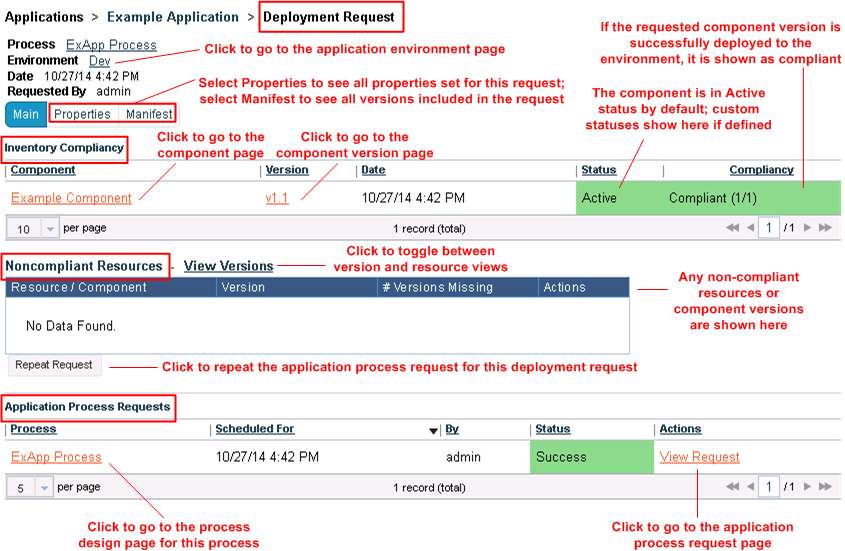To view the deployment request information, in an application environment box, in the Latest Desired Inventory Actions column, click View Request, or in the application's Application Process Request page, click View Deployment Request.
The following figure shows the Deployment Request summary for the Example Application Dev environment.