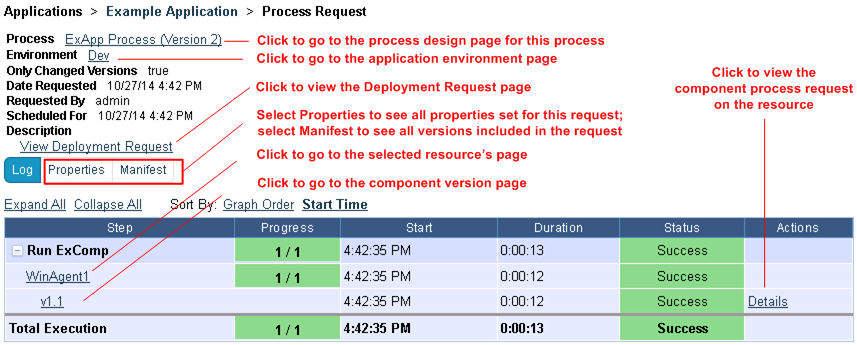To view the application request information, in the application's Deployment Request page, under the Application Process Requests section, click View Request. You can also navigate back to this from the Process Request on <Resource> page by clicking View Application Process Execution.
The following figure shows the application Example Application process request summary page for request ExApp Process, Version 2. The Run ExComp step view has been expanded.