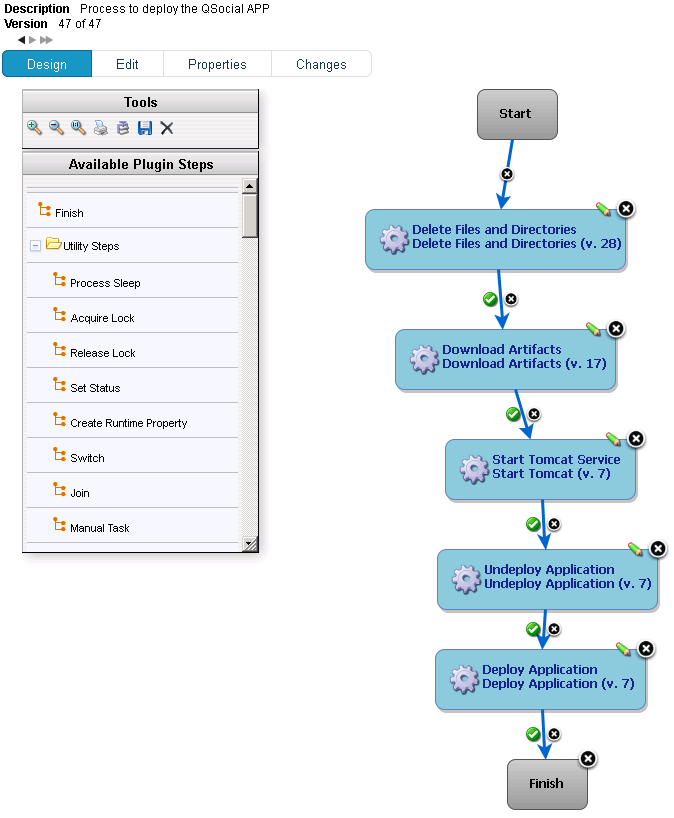A component process is a series of user-defined steps that operate on a component's artifacts. Each component has at least one process defined for it and can have several. Component processes are executed by Deployment Automation agents running on hosts. One instance of a component process is invoked for each resource mapped to a component in the target environment.
You create component processes using Deployment Automation's process editor. The process editor is a visual drag-and-drop editor that enables you to drag process steps from a menu of standard steps onto the design space and configure them immediately. As you place additional steps, you visually define their relationships with one another.
Component processes may have only one step or may have many steps and relationships. They may also have conditional steps, or switch steps. When you initially implement Deployment Automation, you will typically use these process steps to replace existing deployment scripts and manual processes.
You can choose from several default utility processes, such as Acquire Lock, Join, and Set Status. You can select from a list of over 65 provided plug-ins, which provide support for many common processes, such as downloading and uploading artifacts and retrieving environment information.
An example process is shown in the following figure.
Figure 1. A Component Process in the Process Editor