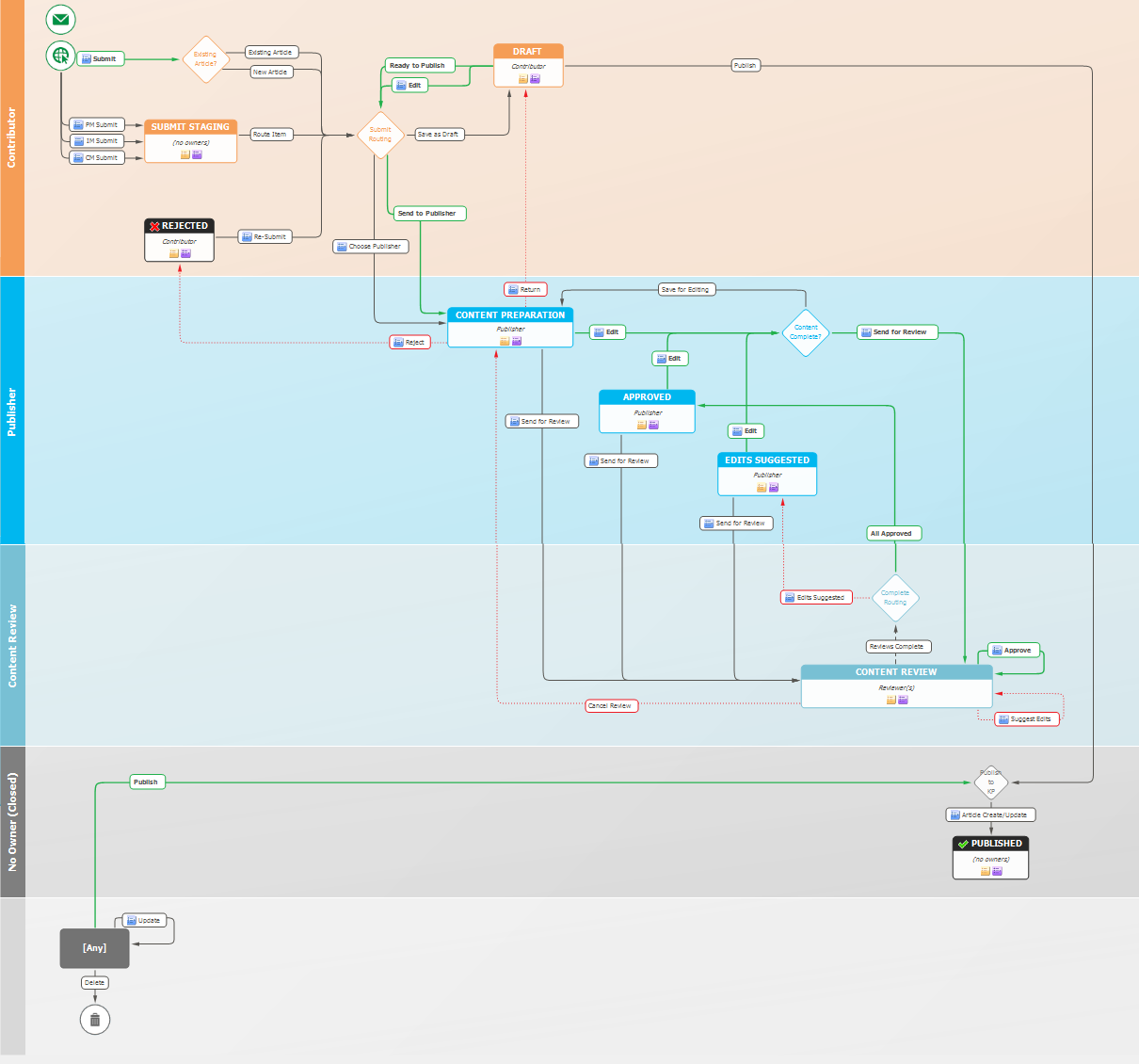The Knowledge Management workflow in Serena Request Center is shown below. The states are represented by rectangles, such as Draft and Submit Staging, and the transitions are marked with arrows, such as Ready to Publish and Edit. The process starts with one of the submit paths, and then proceeds through the different transitions.
You can view this diagram in SBM Composer or SBM Application Administrator. If you have the "View Workflow Graphically" privilege, you can also view it from the System tab on state forms in Work Center. Use SBM Composer to modify the workflow.