Notifications "push" information about release changes and approvals to your users. Each process app contains a set of notifications that you can choose to always send to users or that they can choose to subscribe to.
For example, users can receive e-mail notifications when they need to approve a release train or when a turnover has been created.
Users can also use the Notifications view to search for and view notifications.
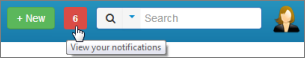
You can manage your Release Manager notifications in SBM Application Administrator. From the Administrator portal, select the Notifications icon, and then navigate the list of notifications for each process app. For easier long-term maintenance, use the groups you created in Assigning Users to Roles to set subscriptions rather than setting them for individual users.
For more information about notifications, refer to the SBM Application Administrator Guide located on the Documentation Center.