All workflows contain four unique "states" that are not available from the Workflow Palette, but that can be viewed in the workflow editor. You cannot add these states to or delete them from the workflow, and their properties cannot be changed.
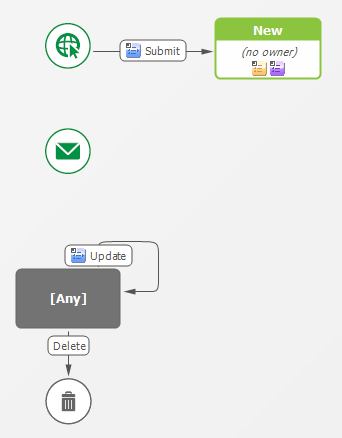
- Submit is represented by a globe with a mouse pointer. This is one of the starting points in the workflow and corresponds to the user submitting an item.
- Email is represented by a circle with an envelope. This is the other starting point in the workflow and corresponds to the user submitting items through e-mail.
- Any represents every other state in the
workflow in that it allows you to create one or more transitions that apply to
every state in the workflow. By default, every state in the workflow has an
Update transition button, which allows users
with appropriate privileges to edit fields in the item without leaving the
current state; and a
Delete transition button, which allows users
with appropriate privileges to delete an item from any state. You can add other
transitions from the
Any state; for example, a
Defer transition that moves an item in any
state to a
Deferred state.
You cannot have an outgoing transition from a regular state to the Any state. You can, however, have an outgoing transition from a decision to the Any state, if the only incoming transition to the decision is from the Any state.
The Any state is provided so you do not have to create separate transitions from every state in the workflow. For example, if the Any state did not exist, and you wanted to have a Delete transition button in every state form, you would have to add outgoing Delete transitions from every state to the Deleted state.
Normally, transitions on the Any state appear on the state form for all states. However, you can exclude these transitions for particular states. For example, suppose you have a Delay transition on the Any state. It makes sense to show this transition button on all states but the Delayed and Closed states. For information about how to do this, see Transitions Tab of the State Property Editor.
- Deleted is represented by a trash can. It serves as the target state for Delete transition types. Items sent to this state are permanently deleted from the database.