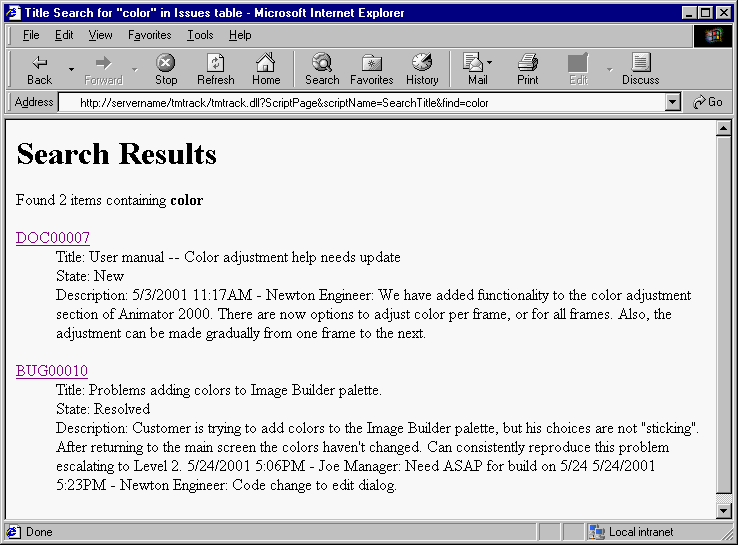'
SBM ModScript Example:
SearchTitle.tscm
/* ModScript Example: SearchTitle.tscm
-----------------------------------
Perform a search specified by the URL,
display hyperlinked list of resulting
items.
Requirements:
This script is designed for URL context, in which
the user enters a URL specifying the desired search.
Note that a user-friendly HTML form could generate
the URL from a user-supplied search string.
Sample URL:
To search for Issues whose titles contain "monkey",
"http://...tmtrack.dll?ScriptPage&scriptName=SearchTitle&find=monkey"
(where "..." is replaced by your system's path to the SBM IIS DLL) */
// MODIFY THESE CONSTANTS FOR YOUR DATABASE
// ----------------------------------------
add_global_const( "Issues", "TBL_NAME" ); // add a global constant called "TBL_NAME"
→with the value "Issues". The keyword "global" could also be used, but then the
→value is not constant
add_global_const( "TS_TITLE", "COL_NAME" ); // add a global constant called "COL_NAME"
→with the value "TS_TITLE".
// Use SQL to find findMe in title column of Issues table
// Resulting list goes into global itemList
// Return true for successful SQL operation, false for failure
def getItemList() {
itemList = Ext.CreateAppRecordList( tableID );
sqlWhereClause = COL_NAME &&& " like '%" &&& findMe &&& "%'";
return itemList.ReadWithWhere( sqlWhereClause );
}
// Generate HTML for entire body of result page
def resultHTML() {
var numItems = itemList.Length();
// Heading shows search string and # items found
Ext.WriteStream( "<h1>Search Results</h1>" &&& "<p>Found " &&& numItems &&& " " &&&
→(numItems == 1 ? "item" : "items") &&& " containing <b>" &&&
→ Ext.EncodeHTML( findMe ) &&& "</b></p>" );
// HTML "definition list" (<dl>) containing an entry for each found item
Ext.WriteStream( "<dl>" );
for ( item : itemList ) {
itemHTML ( item );
}
Ext.WriteStream( "</dl>" );
}
def itemHTML( item ) {
// Generate <dt> element as the title of this list entry
Ext.WriteStream( "<dt><a href='tmtrack.dll?View&T=" &&& tableID &&& "&I=" &&&
→item.GetId() &&& "' target='srch_detail'>" &&&
→Ext.EncodeHTML( item.GetDisplayIssueId() ) &&& "</a></dt>" );
// Generate <dd> element for each field to be listed for this entry
textFldHTML ( item, "Title" );
selFldHTML ( item, "State" );
textFldHTML ( item, "Description" );
Ext.WriteStream( "<p></p>" );
}
def textFldHTML( item, fldName ) {
var fldVal = Variant(); // since fields can have lots of different data types, we can only
→get their value as a Variant. When passing a var as an output-parameter to a function
→that takes a Variant, we need to ensure we create a Variant to pass in.
if ( !( item.GetFieldValue( fldName, fldVal ) )) { fldVal = "[none]"; }
Ext.WriteStream( "<dd>" &&& Ext.EncodeHTML( fldName ) &&& ": " &&&
→Ext.EncodeHTML( fldVal ) &&& "</dd>" );
}
// Generate HTML for a selection field's name and value
def selFldHTML( item, fldName ) {
var fldObj = item.Fields().FindField( fldName );
var fldVal = Variant(); // since fields can have lots of different data types, we can only
get their value as a Variant. When passing a var as an output-parameter to a function that
takes a Variant, we need to ensure we create a Variant to pass in.
if ( fldObj.is_var_null() ) {
fldVal = "[none]";
} else {
fldObj.GetDisplayValue( fldVal );
}
Ext.WriteStream( "<dd>" &&& Ext.EncodeHTML( fldName ) &&& ": " &&&
→Ext.EncodeHTML( fldVal ) &&& "</dd>" );
}
// Generate HTML for an error page (search did not execute)
def errorHTML() {
Ext.WriteStream( "<h1>SQL Error</h1><p>Unable to search for <b>" &&&
→Ext.EncodeHTML( findMe ) &&& "</b></p>"
→&&& "<p>SQL \"where\" clause:<br><b>" &&&
→Ext.EncodeHTML( sqlWhereClause ) &&& "</b></p>" );
}
// Start the HTML, take care of entire <head>, open the <body>
def openHTML() {
Ext.WriteStream( "<html><head><title>Title Search for \"" &&&
→Ext.EncodeHTML( findMe ) &&& "\" in "
→&&& TBL_NAME &&& " table</title></head><body>" );
}
// End the <body> and the page
def closeHTML() {
Ext.WriteStream( "</body></html>" );
}
// Declare all vars
// Several subroutines below will use these global vars
global findMe;
global tableID;
global itemList;
global sqlWhereClause;
if ( Shell.Context() == "URL" ) {
// Get params
findMe = Shell.Params().Item( "find" );
tableID = Ext.TableId( TBL_NAME, "display" );
// Build the HTML page
openHTML();
if ( getItemList() ) {
resultHTML();
} else {
errorHTML();
}
closeHTML();
}
else {
// They are running this in the wrong context (e.g., post-transition)
Ext.LogErrorMsg( "ModScript error: this script must run in URL context." );
}