When you edit multiple user and group accounts, you can compare the differences between those accounts. This helps you quickly determine which properties need to change for each account. In most cases, you can change properties as you compare changes. For example, you can edit several users, compare their role assignments for specific projects, and then change those assignments for all of the users or for individual users.
To compare settings for multiple user or group accounts:
-
Select one or more accounts.
Tip: To select accounts on multiple pages, use the CTRL or SHIFT keys to select users or groups on one page, and then use the navigation buttons at the bottom of each page to move to other pages. Use the CTRL or SHIFT keys to select users or groups on these pages. A count of selected accounts is available at the bottom of the Users view.
-
Click
Details.
When the
General tab is selected, the
Product Access page opens, with
All selected:
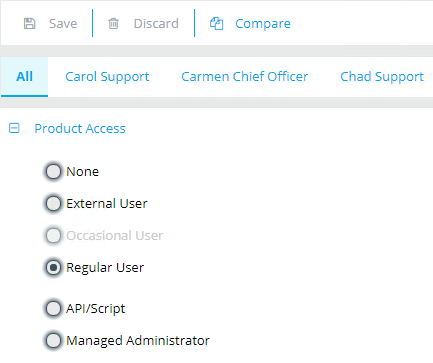
Change the product access for all selected users as necessary. Note that you cannot change the product access if you select your own user account.
-
Compare and change accounts as needed, using the following
information for guidance.
- Side-by-side comparisons - Compare and change role,
group membership, privileges, and notification subscriptions in a grid format.
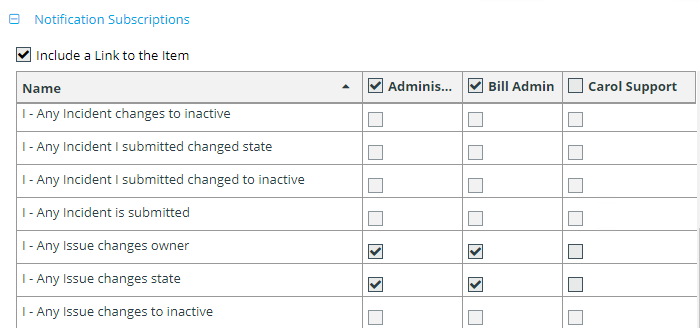 Note: If you select a role already associated with a group for a specific user, you are adding the role at the user level, but you are not changing the user's association assigned through group membership.
Note: If you select a role already associated with a group for a specific user, you are adding the role at the user level, but you are not changing the user's association assigned through group membership. - Compare feature - Use the Compare feature to compare
general settings and preferences for users and groups and password settings
(for users). If these settings differ for the selected user or group accounts,
the differences are highlighted as shown below:
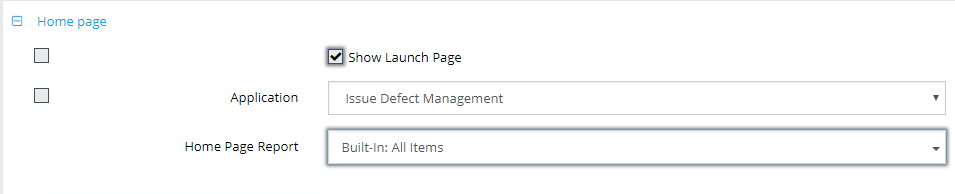
You can:
- Select the check box and change a setting, but doing so applies the change for all users.
- Select each user individually to view and change settings as needed.
- Side-by-side comparisons - Compare and change role,
group membership, privileges, and notification subscriptions in a grid format.
- For guidance on individual settings, refer to:
- Save your changes.