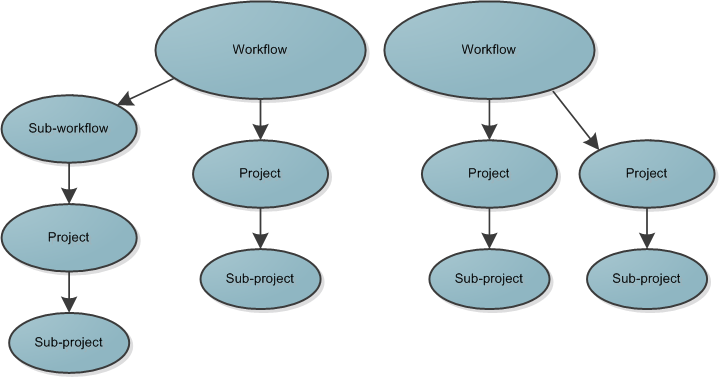Each application can have multiple workflows, which may or may not be related through inheritance.
When a project is assigned to a workflow, the elements of that workflow (such as fields, forms, states, and transitions) are automatically inherited by the project. These elements and their properties are then inherited throughout the project hierarchy.
The following figure shows the basic inheritance path. In this example, workflow settings are inherited by the project assigned to the workflow and to its sub-project.
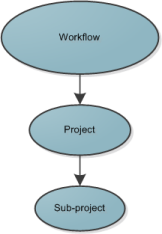
You can use inheritance to quickly establish workflow and project hierarchies. When you assign a workflow to a parent project in SBM Application Administrator, all sub-projects of the parent project automatically use the same workflow.
The following example shows the inheritance path for two sibling workflows in an application.