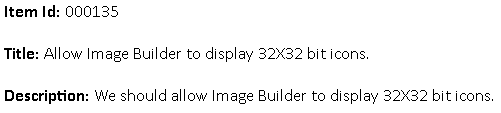Base Item template tags can be used to customize templates used for e-mail submissions, notifications, and e-mails sent from items.
$FIELDVALUE()
- Description
Returns the value of a specified field without the field display name.
- Usage
Asterisks replace field values for users who do not have permission to view fields included in the message. Fields in the Not Used fields section are not included in the e-mail notification.
- Parameters
- FIELD_NAME - Insert the field display name or database field name between the parentheses. If you use the database field name, be sure to omit the TS_ prefix. If you want to return the value for a Sub-Relational field, use the field display name.
- PROJECTID - Returns the name of the project in which the primary item associated with the e-mail message resides.
- PROJECTID, FULL - Returns the full path of the project in which the primary item associated with the e-mail message resides.
- USER_FIELD_NAME - For User and Multi-User fields, returns the name and a link to the e-mail address (HTML templates only) of the users associated with the field.
- (USER_FIELD_NAME, NO_EMAIL) - For User and Multi-User fields, returns the name of the user associated with the field.
- (JOURNAL_FIELD_NAME, 1) - For
Journal fields, this displays the last comment in the
specified
Journal field. Use the second parameter to specify how
many entries to include from the end of the Journal field.
Important: If the second parameter is not specified, the contents of the entire Journal field are included.
- Sample
$FIELDVALUE(DOC_LEAD) <br> <br> $FIELDVALUE(PROJECTID) <br> <br> $FIELDVALUE(PROJECTID, FULL) <br> <br> $FIELDVALUE(SUBMIT_DATE) <br> <br> $FIELDVALUE(WRITER, NO_EMAIL) <br> <br> $FIELDVALUE(STATUS_LOG, 2)
Result:
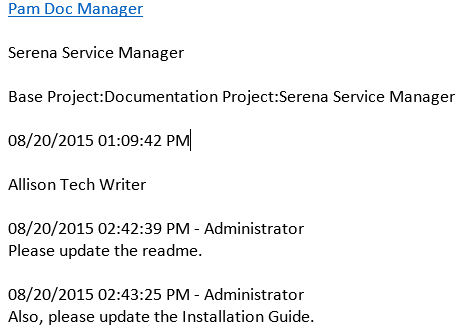
$LINK()
- Description
Returns a text link to the primary or auxiliary item to which the e-mail pertains.
- Usage
Use the $LINK() tag without additional parameters for text templates.
- Parameters
- TRUE – Applies only to HTML templates and returns a hyperlink to the primary or auxiliary item to which the e-mail pertains.
- TRUE, link description – This tag applies only to HTML templates and returns a customizable hyperlink to the primary or auxiliary item to which the e-mail message pertains.
- swc |
ae |
srp – Applies the specified shell to the
hyperlink. For example, add the
swc parameter to open items in
Work Center.
Available shell types are listed in the shelltypes.xml file located here:
<installDir>\SBM\Application Engine\bin
- Samples
-
Example showing a customizable hyperlink:
$STRING(IDS_EMAIL_TOVIEW) $ITEMTYPENAME():</b> $LINK(TRUE, Click here)
Result:
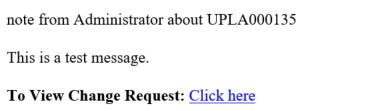
-
Example showing the swc shell parameter:
$STRING(IDS_EMAIL_TOVIEW) $ITEMTYPENAME(): $LINK(swc, TRUE, Click here)
Result:
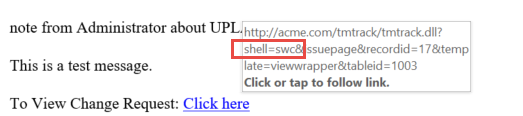
-
Example showing internal and external links (using the Address for external links specified in the Mail Services | Notification Server sub-tab in SBM Configurator) that will both open the item in Work Center:
$STRING(IDS_EMAIL_TOVIEW) $ITEMTYPENAME(): $LINK(swc, TRUE, Click here, Click here for external access)
Result:
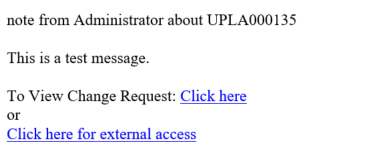
-
$MAILHEADERPARAM()
- Description
Returns custom header information.
- Usage
Use to add information to the e-mail header. For example, you can return sender information in the header. This enables you to change the sender of an e-mail that is sent from an item.
For best results, use both the header name and header value parameters, as shown in the sample below.
- Parameters
- MSG_
Use to indicate message headers.
- BDY_
Use to indicate body headers.
- Header Name
Use to label header data.
- Header Value
Use to provide header data.
- MSG_
- Sample
$MAILHEADERPARAM(MSG_SENDER, admin@acme.com) $MAILHEADERPARAM(BDY_SENDER, admin@acme.com) $BEGINSUBJECT()$USERSUBJECT() $TTID()$ENDSUBJECT() <html> <head> <meta http-equiv="Content-Type" content="text/html"> </head> <body><div><span style="line-height: 1.42857;">$STRING(IDS_EMAIL_NOTEFROM) $SENTBY()$STRING(IDS_EMAIL_ABOUT) $ITEMNUMBER() </span><br></div> <br> $USERBODY() <br> <br> $STRING(IDS_EMAIL_TOVIEW) $ITEMTYPENAME(): $LINK() </body> </html>
- Result
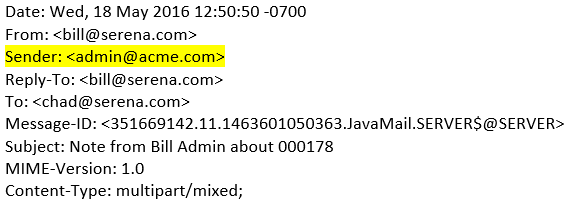
$MOBILELINK()
- Description
Inserts an item link that opens the item in either the SBM or SRC mobile app.
- Usage
Use the $MOBILELINK() tag without additional parameters for text templates.
The tag inserts the appropriate URL (sbmmobile:// or srcmobile://) depending on the link type you select in a notification.
- Parameters
- TRUE – Applies only to HTML templates and returns a mobile hyperlink to the primary or auxiliary item to which the e-mail pertains.
- TRUE, link description – This tag applies only to HTML templates and returns a customizable mobile hyperlink to the primary or auxiliary item to which the e-mail message pertains.
- swc |
ae |
srp – Applies the specified shell to the
hyperlink. For example, add the
swc parameter to open items in
Work Center.
Available shell types for mobile links are listed in the mobile-link.properties file located here:
<installDir>\SBM\Common\Tomcat 7.0\server\default\webapps\ notificationsrv\WEB-INF\classes
- Sample
$STRING(IDS_EMAIL_TOVIEW) $ITEMTYPENAME(): $MOBILELINK(swc, TRUE, Click here.)
Result:
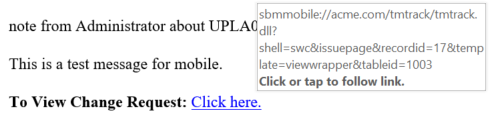
$RECORDID()
- Description
Returns the database ID for the primary or auxiliary item to which the e-mail pertains.
- Usage
Useful for providing users with the internal identifier for specific items.
- Parameters
None.
$SYSFIELDNAME()
- Description
Returns the logical field name for specific system fields.
- Usage
Useful for providing a label in the message for system field names that may be different in various applications.
- Parameters
- TS_SYSFLD_TEXT_DISPLAYID - Returns the logical field name for the Item ID field.
- TS_SYSFLD_TITLE - Returns the logical field name for the system Title field.
- TS_SYSFLD_DESC - Returns the logical field name for the system Description field.
- Sample
<b>$SYSFIELDNAME(TS_SYSFLD_TEXT_DISPLAYID):</b> $FIELDVALUE(Item ID) <br> <br> <b>$SYSFIELDNAME(TS_SYSFLD_TITLE):</b> $FIELDVALUE(Title) <br> <br> <b>$SYSFIELDNAME(TS_SYSFLD_DESC):</b> $FIELDVALUE(Description)
Result: