Default menu items are provided in the side menu for All and each application and application group. For All, the default menu items are:
- Dashboards
- Activities
- Calendars
- Backlogs
- Kanban Boards
- Reports
You can add favorite views and reports to your menus for easy access. As you do so, menu items are organized by category.
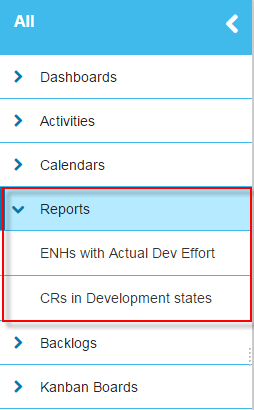
Click the arrow to collapse the side menu. You can still access your views and reports from the collapsed view.
Menu changes are personal and are not visible to other users.
Adding Items to Your Menu
- When you run a view or report, click the star icon next to the Actions drop-down list. The view or report is added to the side menu.
- From a list of views or reports, search for or navigate to the view or report you want to add to your menu. Click the star icon to add the item to your side menu. Or, drag and drop a view or report from the list into the side menu.
- In some cases, views are automatically added to your menu when you create them. For example, if you use the Create icon located on an existing dashboard, your new dashboard is added to your side menu when you save it.
- If you are an administrator and the owner of a shared view, you can choose to automatically add the view to the menus of users the view is shared with. For details, refer to Sharing a View With Other Users.
Reordering Menu Items
You can reorder views and reports for each category by dragging and dropping items directly in the side menu. You cannot drag views and reports into unrelated categories. For example, you cannot move a report to the Dashboards category.
Removing Items from Menus
You can remove items you have added to the side menu by dragging and dropping an item outside of the side menu. You cannot remove the default menu items, such as My Activity, or menu items that are automatically added when an administrator shares a view with you. These items are indicated by a lock when you hover over the menu item.
After you run a view or report, you can also click the star icon to remove the view or report from your side menu.