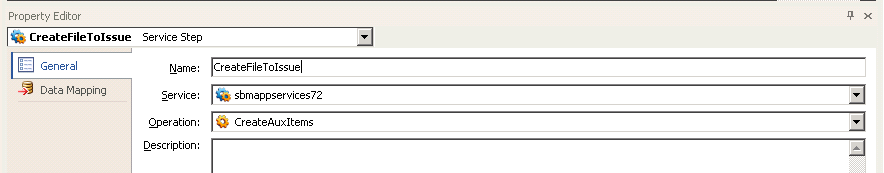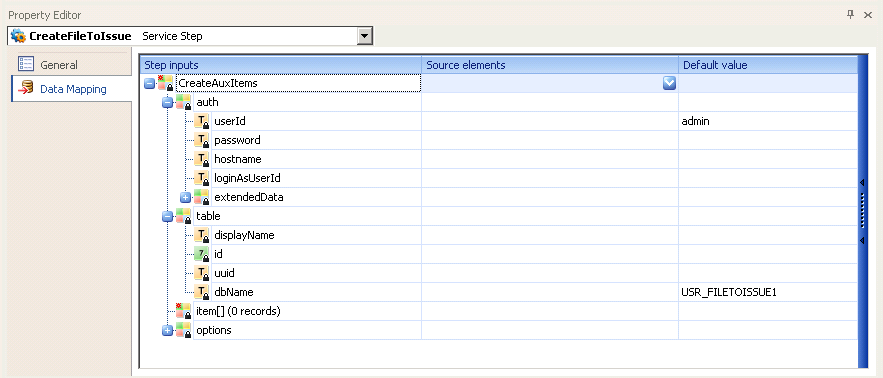In this use case, you get an array of file names from an
auxiliary table that stores Source Code Management (SCM)
application information, and then create a new item for
each file in another auxiliary table that stores Issue Defect Management (IDM)
information.
Note: Similar data can come from any external Web service. That is,
instead of coming from an auxiliary table, the data about files and associated
issues can come from your SCM application.
The
orchestration workflow loops through each file and then
processes it as follows:
- Gets an array of files from an auxiliary table.
- Adds the file names to an input element in a subsequent Service step.
- Creates new items in another auxiliary table.
To create an array and use it in a subsequent Service step:
-
Add steps to the orchestration workflow as shown below.
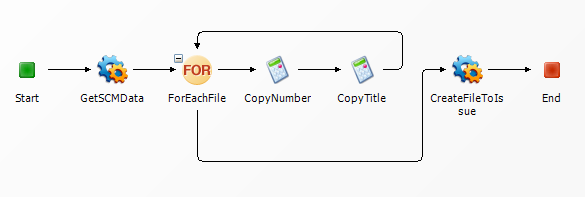
-
In the
Working Data for the workflow, add a variable
to store the number of loops through the
ForEachFile step, using the type
"Integer." Set the default value of the variable to
0.
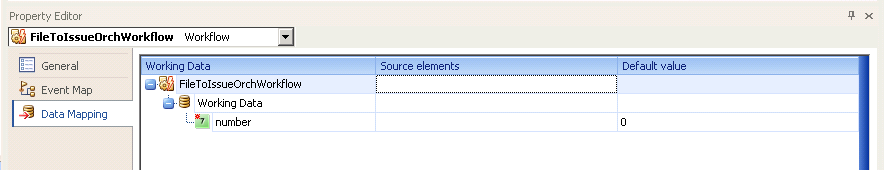
-
Configure the
GetSCMData step to get a list of file names
from the auxiliary table for the SCM application.
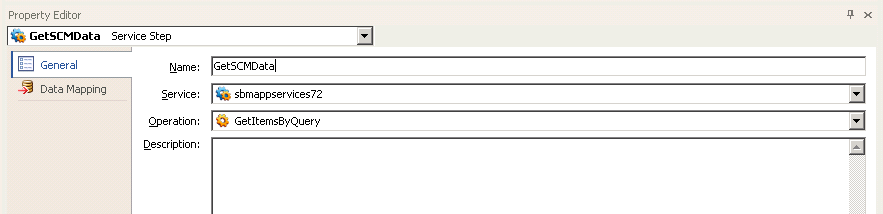
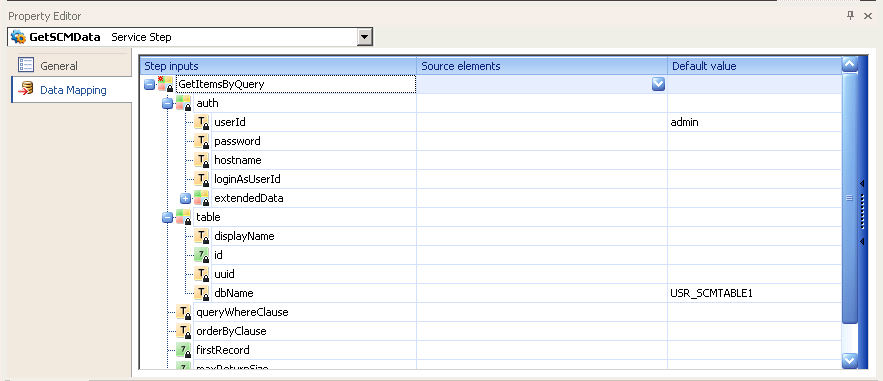
-
Configure the
ForEachFile step to repeat the operations in
the loop for each file returned in the
GetSCMData response.
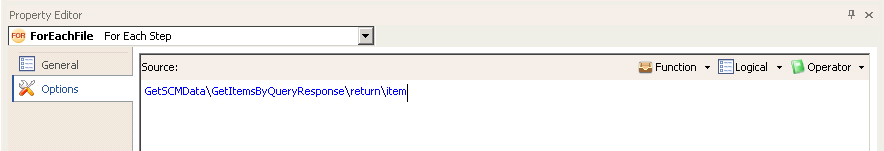
-
Configure the
CopyNumber step to store the number of times
the orchestration workflow loops through the
ForEachFile step.
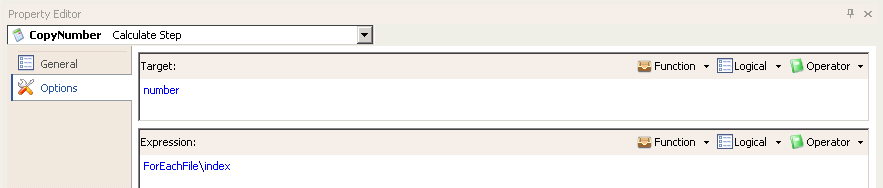 Note: This step must be included. You must copy the number of loops into the working data; you cannot use the ForEachFile step by itself.
Note: This step must be included. You must copy the number of loops into the working data; you cannot use the ForEachFile step by itself. -
Configure the
CopyTitle step to set the value of the
title in the
item[] array in the
CreateFiletoIssue step. This value is a file
name returned by the
GetSCMData step.
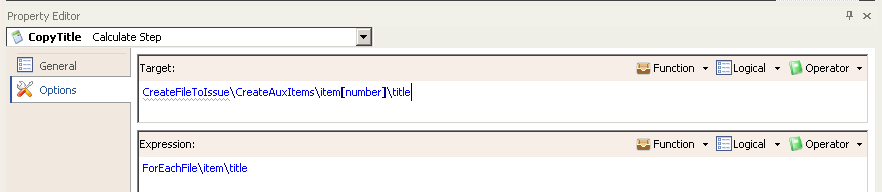
-
Configure the
CreateFileToIssue step to create a new item in
another auxiliary table for each file that was returned by the
GetSCMData step.