E-mail Submission template tags can only be used with templates used for success and failure confirmation messages sent for e-mail submissions. For details on this feature, refer to Mailboxes and E-mail Submission.
$ATTACHMENTLIST()
- Description
Returns a list of attachments submitted by the user as part of the e-mail submission.
- Usage
If users do not have privileges to add attachments, an error is included in the message. If attachments are not included with the e-mail submission, this tag is empty.
- Parameters
None.
- Sample
$ATTACHMENTLIST()
Result:

$FROMEMAIL()
- Description
Returns the name of the user who submitted the item by e-mail.
- Usage
If the user's name cannot be found, returns the user's e-mail address.
- Parameters
None.
$IF(FOUNDUSER)
- Description
Determines if an e-mail submission is received from a valid user based on the submitter's e-mail address specified in the user's SBM account.
- Usage
Use with $ELSE() and $ENDIF() tags.
- Parameters
None.
- Sample
$IF(FOUNDUSER)Please contact your administrator. We were unable to submit your message. $ELSE()Thank you for submitting an automated support request. We were unable to process your e-mail. We could not find your e-mail address within our current records. $ENDIF()Result:
Valid users receive the following:
Please contact your administrator. We were unable to submit your message.Invalid users receive the following:
Thank you for submitting an automated support request. We were unable to process your e-mail. We could not find your e-mail address within our current records.
$ITEMNUMBER()
- Description
Returns the Item ID for the newly submitted item.
- Usage
Prefix and ID number are returned.
- Parameters
None.
- Sample
$ITEMNUMBER() was created. You may connect to this item at $LINK()
Result:
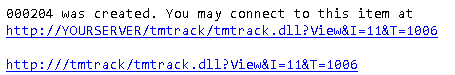
$PROJECT()
- Description
Returns the project to which the item was submitted.
- Usage
Project name is returned. Hierarchy information is not included.
- Parameters
None.
- Sample
$ITEMNUMBER() was created in $PROJECT().
Result:
000206 was created in the Documentation Errors project.
$RETURNEMAIL()
- Description
Returns the text of the submitted e-mail message.
- Usage
Useful in failure messages to return the original submission to the sender.
- Parameters
None.
- Sample
Your Message: <br> $RETURNEMAIL()
Result:
Your Message: The configuration documentation contains several typos, which are highlighted in the attached document.
$RETURNSUBJECT()
- Description
Returns the subject text of the submitted e-mail message.
- Usage
Useful in failure messages to return the original submission to the sender.
- Parameters
None.
- Sample
Your Message: <br> $RETURNSUBJECT() <br> $RETURNEMAIL()
Result:
Your Message: Please address documentation typos The configuration documentation contains several typos, which are highlighted in the attached document.