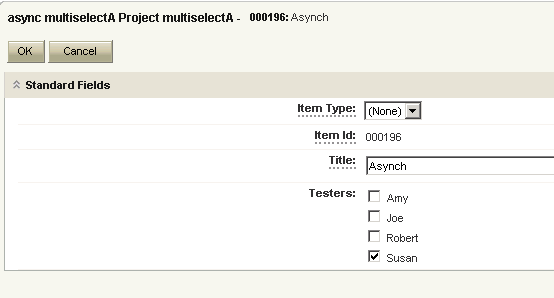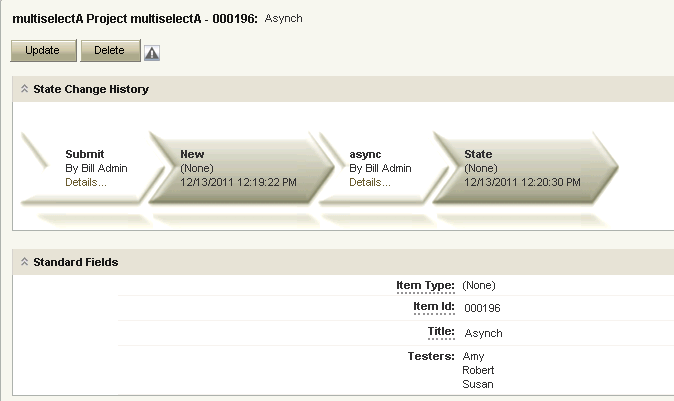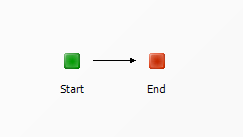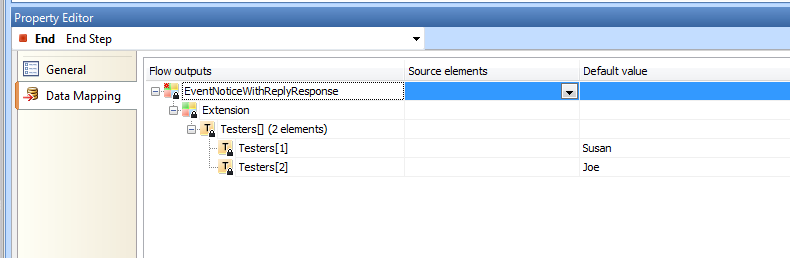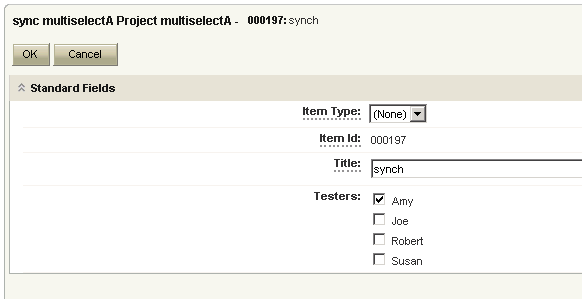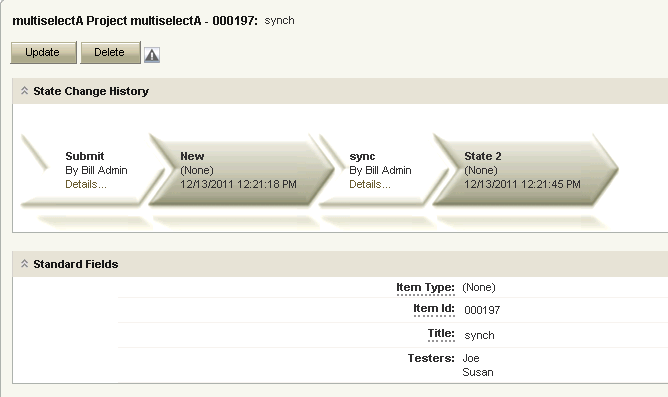Sending Values Asynchronously
In this use case, the Testers field is updated both with values a user selects on a form and values specified in a Service step in an asynchronous orchestration workflow. The Testers field values are sent in the application link for the orchestration workflow.
-
Add a
Service step with the
TransitionItem operation to the
orchestration workflow as shown below.
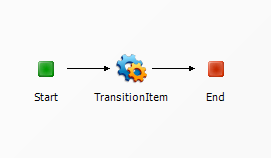
-
Configure the
TransitionItem step to add "Amy" and
"Robert" to the
Testers field.
Note: This step uses the APPEND-VALUES parameter of the Set-Value-Method. For more information, see Set-Value-Method.
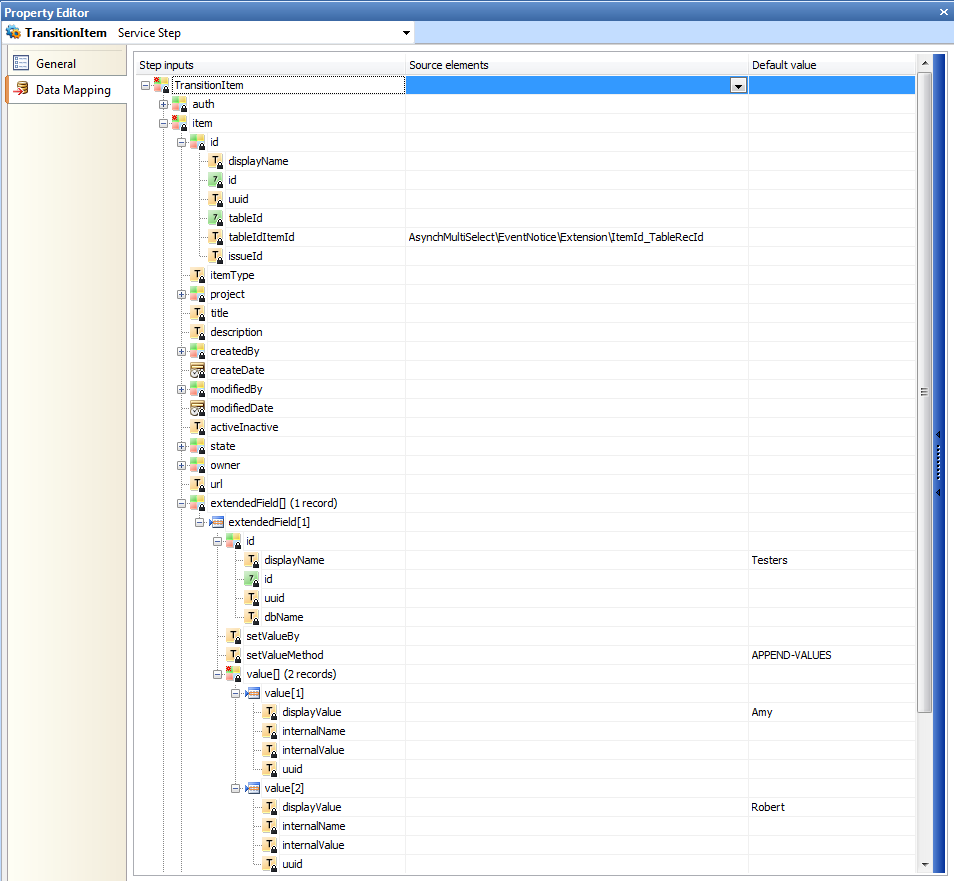
After the user selects "Susan" and transitions the item, the Testers field contains "Amy," "Robert," and "Susan."