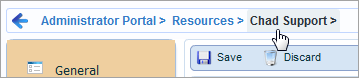Use the Resource Teams page to perform the following team tasks for an individual resource:
- View and set resource team assignments
- Set shared percentages for each of the resource's team assignments
- Specify start and end dates for each resource team assignment
- Set the resource as a team lead
- Remove a resource from a team
- View resource team details
Changes made for the resource are automatically applied to the resource teams and can be viewed on the Resource Team - Resources page. For details, refer to Resource Settings for Teams.
The following options are available:
- Manage Resource Teams
Click this button to open the Manage Resource Teams dialog box and add or remove team assignments for the resource. For details, refer to Team Management for Resources.
- Resource Team Details
Select a resource team in the list, and then click this button to view and modify settings for the team.
- Current Resource Teams
Select this check box to list only resource teams to which the resource is assigned for the current time frame. Clear this check box to list all resource teams to which the resource is assigned.
- Search
Search for resource teams to which the resource is assigned. Note that the Current Resource Teams setting affects search results. If the check box is selected, for example, only resource teams to which the resource is assigned for the current time frame are returned.
- Resource Team Name
Shows the name of each resource team.
- Shared Percentage
Shows the percentage of time the resource is allocated to each resource team for the specified start and end dates. Use the slider bar to set the shared percentage for each resource team. You receive a warning message if a resource is over-allocated.
- Start Date/End Date
Specify the start and end dates that the resource is allocated to each resource team.
- Team Lead
Select the check box for each team the resource will serve as the lead.
- Remove
Click the trash can icon to remove a resource team assignment from the resource.
Tips for Working with Team Settings for Resources
- If you change a setting for a resource's team, an asterisk appears
in the far left column. Save your changes to remove the asterisk.
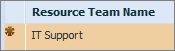
- You can define different shared percentages for multiple time
periods for a single resource. To do so, add the multiple references of a team
to the resource, and then set different start and end dates and shared
percentages. You can also use this feature to set the resource as a team lead
for specific time periods.
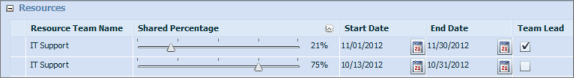
- If you manage teams for a resource, click the user's name in the
breadcrumb to return to the
Resources - Teams page.