| |
|
|
|
|

Creating Items
Select an application tab, and then click
Submit from navigation pane to submit into a project.
|

|

Searching for Items
Search for an by item by ID using the
ID Search or search by Submitter, Keyword, or Advanced
by selecting an option under
Search on the Navigation pane.
|

|

Personalizing Your Workspace
Tailor your home page to display reports with information to
manage and track items pertinent to you. Add Favorites and Quick Links to allow
easy access to reports, items, or submit forms.
|
|
|
|
|
|
|

Working with Items
Find an item by using a search or report, and then open it to
update or transition it, or to attach documents.
|

|
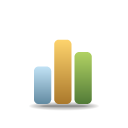
Reporting
Reports enable you to gather data on primary and auxiliary
items. Choose reports that display results in listing, tabular, or graphical
outputs.
|

|
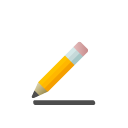
User Settings
User Profile settings define display options, notification
subscriptions, and preferred time zone and locale. Access your User Profile by
clicking your user name.
|