Work Center's powerful search feature enables you to quickly find work items. You can also use this feature to quickly find reports.
To search for items, click the
Search (![]() ) icon located on the
Work Center
toolbar. The search page opens, as shown in the following figure.
) icon located on the
Work Center
toolbar. The search page opens, as shown in the following figure.
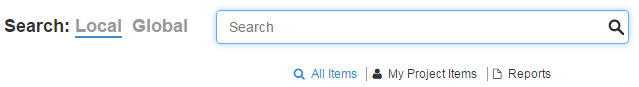
- Global
Looks for work items or reports in every application you can access. Searches are always global when you have the Home icon selected.
- Local
Looks for work items or reports in the selected application or application group.
Once you choose a search context, you can limit your query to:
- All Items
Looks for work items in all projects you can access in the selected context (global or local).
- My Project Items
Looks for work items in the set of preferred projects defined in your user profile. For details, refer to My Projects.
- Reports
Looks for reports you can access in the selected context (global or local). For details, refer to Searching for Reports.
The search feature accepts a large range of queries. Results are sorted by relevance based on your search criteria.