You can use the out-of-office feature to delegate active primary items owned by one user to another user for a specific time period. This is useful for ensuring that items are addressed during vacation periods, holidays, or other times when users may be unavailable.
To delegate work items, click the user icon in the upper right corner, and then select Out of Office.
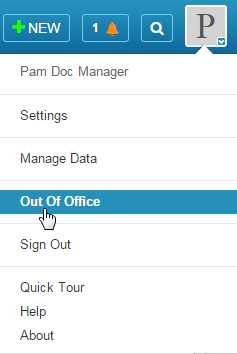
Once in the Delegation of Items pages, refer to the online help for guidance.