Auxiliary items are stored in auxiliary tables and support, but do not follow, a workflow process. Auxiliary items typically provide the available choices for relational fields in primary items.
Depending on your privileges, you can use the Manage Data feature to search for, create, update, and delete auxiliary items.
To work with auxiliary items, click the user icon in the upper right corner, and then select Manage Data.
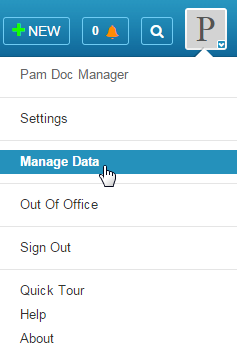
Once in the Manage Auxiliary Data pages, refer to the online help for guidance.