Use the following information to determine where overrides are applied for various design elements.
Field Overrides
You can view field overrides on the Field Overrides tab for workflows and transitions.
Field overrides for workflows and transitions are represented by:
- Bold type means the Override field properties for field-name check box is selected, regardless of whether any overrides are applied to the field.
- Italics type means the status of a value for a selection field was overridden at the workflow level.
- Bold italics type means that both of these override conditions exist for the field.
Form Overrides
Use the icons on the workflow editor to determine if a state or transition uses a custom form or a quick form. A square on any icon indicates that the form is inherited. For example:
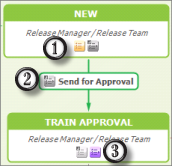
- A colored icon indicates that a state or transition is using a custom form.
- A gray icon indicates that a "quick form" is being used.
- The second icon for states represents print forms. A colored icon indicates that a custom form is used.
You can also see inheritance information on the Forms tab for individual sub-workflows, states, and transitions.
Field Privilege Overrides
You can view field privilege overrides on the Field Privilege Overrides tab for workflows, states, and transitions. If the Override field privileges check box is selected for any of these design elements, the field privileges have likely been overridden. Scroll through the list to see field placement in privilege sections.