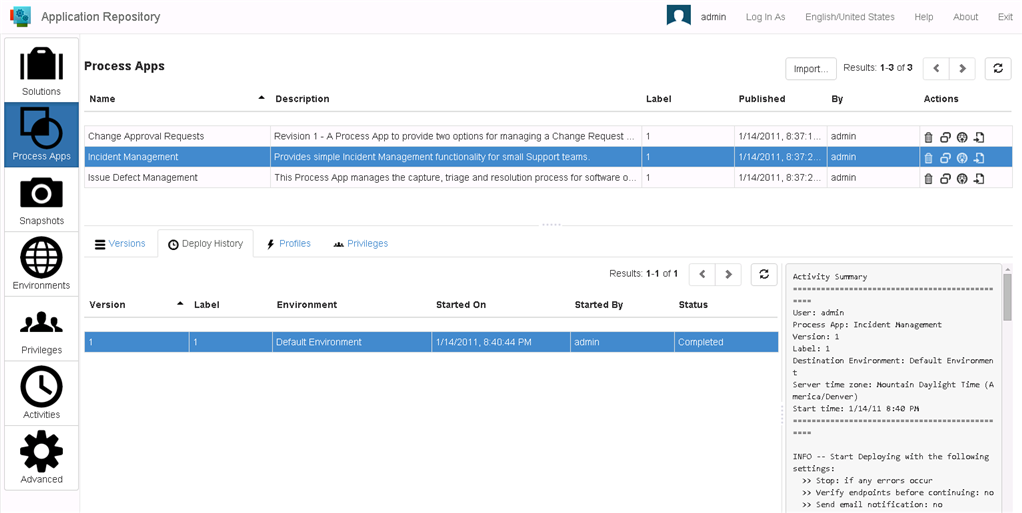The top of the content pane typically displays a list of items that correspond to your current selection in the navigation pane. The Actions column provides the available actions that you can perform against an item in the list.
![]()
Below the list, a set of tabs provides detailed information and settings that you can modify for the selected list item. For example, if you select Process Apps in the navigation pane, a list of process apps appears at the top of the content pane. In the tabs below, you can access Versions, Deploy History, Profiles, and Privileges for the selected process app.