Base global template tags can be used in all types of SBM e-mail templates, except for scheduled reports.
$BASEURL()
- Description
Returns the URL for the User Workspace login page.
- Usage
Use this tag to display the User Workspace URL. To provide links to specific items, use the $LINK() tag.
- Parameters
None.
- Sample
To view all items you own, log in to $BASEURL().Result:
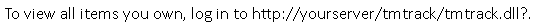
$BEGINSUBJECT(), $ENDSUBJECT()
- Description
Use to customize the subject line of the e-mail message.
- Usage
For HTML e-mail templates, the subject tags should precede all HTML formatting, as shown in the following sample. For text e-mail templates, the subject tags should be on the first line of the template.
- Parameters
None.
- Sample (for HTML template)
$BEGINSUBJECT()$NOTIFICATION() - $ITEMNUMBER() $TTID()$ENDSUBJECT() <html> <head>
Result:

$GETSETTINGSSTR()
- Description
Returns data from specified settings in the TS_SYSTEMSETTINGS table.
- Usage
Use this tag to return system data, such as field section labels or the system administrator's e-mail address.
- Parameters
Setting name as specified in the SBM Database Schema Reference.
- Sample
For assistance, contact $GETSETTINGSSTR(AdminEmailToolbar)
Result:
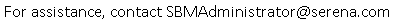
$KNOWLEDGEBASE()
- Description
Provides a link to anonymous use page of the SBM Knowledge Base.
- Usage
Applies to on-premise only.
The link is valid only if you have enabled anonymous access to the SBM Knowledge Base in SBM System Administrator.
- Parameters
None.
- Sample
For assistance, refer to: <br> $KNOWLEDGEBASE()
Result:
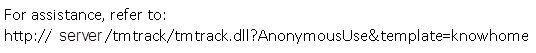
$SENTBY()
- Description
Returns the value specified as the mail sender in the SBM Configurator. By default, "SBM Notification Service" is returned.
- Usage
Use to indicate the sender of the e-mail message either in the subject or body.
- Parameters
None.
- Sample
Sent by $SENTBY()
Result:
Sent by ACME Notification Service
$STRING()
- Description
Returns text specified as the root value for records in the String IDs system auxiliary table. You can use existing string IDs or create your own. For details, refer to the "Customizing and Translating SBM User Workspace Strings" section of the SBM System Administrator Guide.
- Usage
Using strings rather than text messages in your templates is recommended if your system includes multiple languages, such as English and Japanese. The $STRING() tag returns translated text based on the user's preferred language setting in his or her user profile.
- Parameters
String ID name.
- Sample
$STRING(IDS_EXIT_THANKYOU)Result:
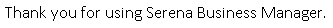
$TEMPLATENAME()
- Description
Returns the file name of the template used for the notification.
- Usage
This tag can be useful if your system contains a large number of e-mail templates or for troubleshooting.
- Parameters
None.