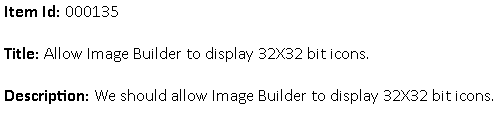Base Item template tags can be used to customize templates used for e-mail submissions, notifications, and e-mails sent from items.
$FIELDVALUE()
- Description
Returns the value of a specified field.
- Usage
Asterisks replace field values for users who do not have permission to view fields included in the message. Fields in the Not Used fields section are not included in the e-mail notification.
- Parameters
- FIELD_NAME - Insert the database field name between the parentheses. Be sure to omit the TS_ prefix.
- PROJECTID - Returns the name of the project in which the primary item associated with the e-mail message resides.
- PROJECTID, FULL - Returns the full path of the project in which the primary item associated with the e-mail message resides.
- USER_FIELD_NAME - For User and Multi-User fields, returns the name and a link to the e-mail address (HTML templates only) of the users associated with the field.
- (USER_FIELD_NAME, NO_EMAIL) - For User and Multi-User fields, returns the name of the user associated with the field.
- Sample
$FIELDVALUE(DOC_LEAD) <br> <br> $FIELDVALUE(PROJECTID) <br> <br> $FIELDVALUE(PROJECTID, FULL) <br> <br> $FIELDVALUE(SUBMIT_DATE) <br> <br> $FIELDVALUE(WRITER, NO_EMAIL)
Result:
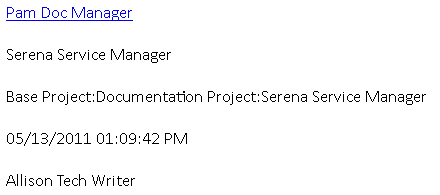
$LINK()
- Description
Returns a text link to the primary or auxiliary item to which the e-mail pertains.
- Usage
Use the $LINK() tag without additional parameters for text templates.
- Parameters
- TRUE - Applies only to HTML templates and returns a hyperlink to the primary or auxiliary item to which the e-mail pertains.
- TRUE, link description - This tag applies only to HTML templates and returns a customizable hyperlink to the primary or auxiliary item to which the e-mail message pertains.
- Sample
$STRING(IDS_EMAIL_TOVIEW) $ITEMTYPENAME():</b> $LINK(TRUE, Click here.)
Result:

$RECORDID()
- Description
Returns the database ID for the primary or auxiliary item to which the e-mail pertains.
- Usage
Useful for providing users with the internal identifier for specific items.
- Parameters
None.
$SYSFIELDNAME()
- Description
Returns the logical field name for specific system fields.
- Usage
Useful for providing a label in the message for system field names that may be different in various applications.
- Parameters
- TS_SYSFLD_TEXT_DISPLAYID - Returns the logical field name for the Item ID field.
- TS_SYSFLD_TITLE - Returns the logical field name for the system Title field.
- TS_SYSFLD_DESC - Returns the logical field name for the system Description field.
- Sample
<b>$SYSFIELDNAME(TS_SYSFLD_TEXT_DISPLAYID):</b> $FIELDVALUE(Item ID) <br> <br> <b>$SYSFIELDNAME(TS_SYSFLD_TITLE):</b> $FIELDVALUE(Title) <br> <br> <b>$SYSFIELDNAME(TS_SYSFLD_DESC):</b> $FIELDVALUE(Description)
Result: