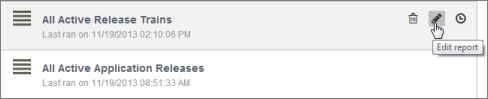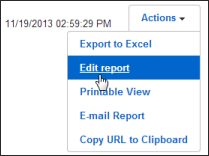Depending on your privileges, you can create reports that are associated with a specific application or solution. This enable you to quickly and easily access the report as you work with an application.
To create a report:
- From the Work Center toolbar, click the icon for a pinned application or application group.
- Click the Reports expander from the navigation pane.
- Select a report category (My Reports, All Reports, or Scheduled Reports).
- Click the Plus sign located in the upper right corner. The New Report page opens.
- Select a report category such as List, Distribution, or Duration depending on your needs.
-
Review the available report types for that
category.
Tip: Hover your mouse over the report type name or icon to view a sample image of the report. You can also view alternate versions of the report output by selecting one of the available template types that appear above the sample image.
For example, under Trend, hover over the Backlog report and click the Horizontal Bar template to change the preview image.
- Click the report type name, icon, or the sample image to begin creating a report using the selected template.
-
Click the tabs at the top of the
New Report page to set content, search,
sorting, and other options.
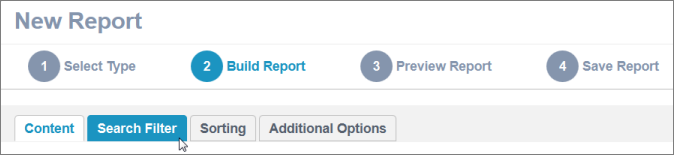
- Once report criteria is set, click Preview to review results. You can then either save your results or click Back to refine report criteria.