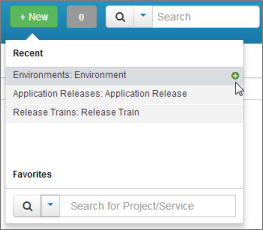Use the +New icon to add new work items to any project or service in any application you can access.
To add a new work item:
- Click +New.
-
Search for a project or service to submit the work item to. You
can search by project name, project description, or application name. Click the
down arrow to choose search all projects, your preferred projects, or services.
In the dialog that opens, projects and service matching your search criteria are listed. The application for each project and service is also included.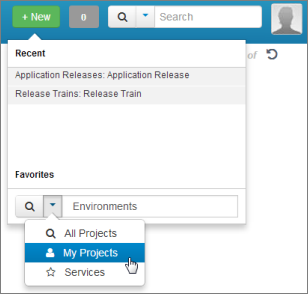
- Select a project or service to open a submit form.
- Provide information as needed, and then click OK.
-
View or update the new item as needed, and then click X to close
it and return to
Work Center.
After you submit an item into a project, it is listed in
the
Recent list. Click the
Plus sign to add the project to your list of favorites.