To check the status of the deployment:
- Select the Deployment Tasks tab.
- Filter the list of deployment tasks by
Task Executions. An example is shown in the
following figure:
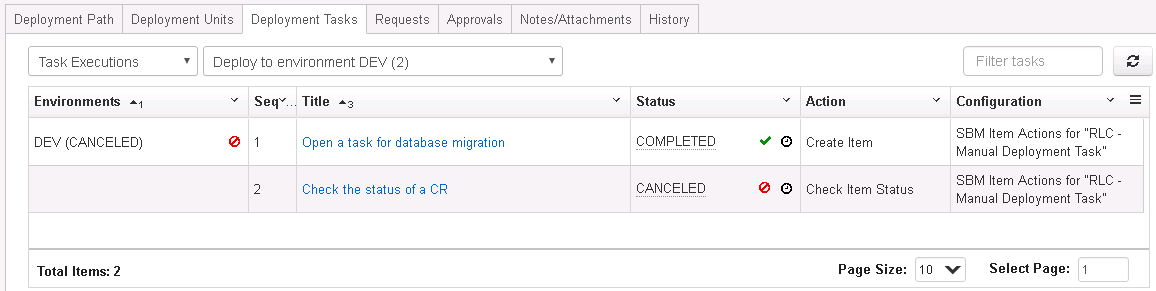
- Refresh the status as needed using the refresh button.
The status of the deployment task may differ depending on the plugin configuration used. Typically:
- Deployment tasks requiring manual action stay in Active status until the open item is completed.
- Deployment tasks that initiate external processes show various statuses as the process for the task is executed and information is retrieved from the product to which the plugin integrates.
If the deployment fails, investigate and fix whatever caused the problem, such as the configuration in the integrating product, a selection or sequencing problem in the deployment tasks, or configuration in the target environment itself.
If the environment allows redeployment, you can redeploy the release package to the same environment. If it doesn't allow redeployment, you must return the release package to construction and progress the release package back through the process from there.