You can view ChangeMan ZMF change package information by clicking a change package link in a list of deployment units. This view is available in the default installation of Release Control.
For example, click a change package link in a release package Deployment Units tab :
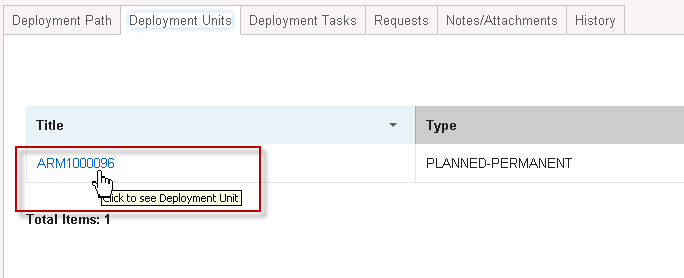
After a valid mainframe login, the following view appears in a separate page.
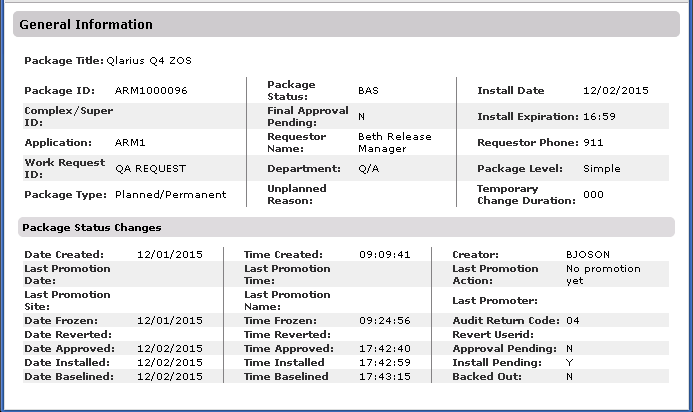
Additional ChangeMan ZMF views can be added to a form so that users can view change package information directly in the Release Control form. This also uses single sign-on, so that Release Control can log into ChangeMan ZMF automatically through the proxy user ID and doesn't require the user to enter the mainframe credentials again to login to ChangeMan ZMF. For more information, see Implementing the ChangeMan ZMF Views Extension.