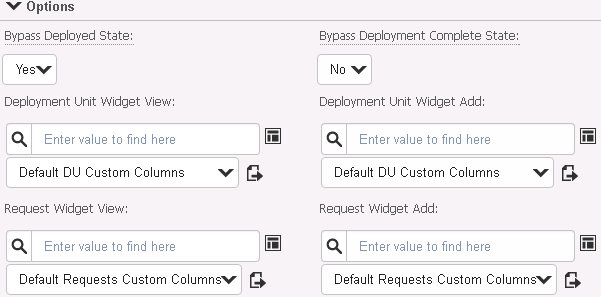The release package item contains the custom column entries that are used to populate its Deployment Unit or Request Collection widget columns.
An administrator should set a default value for this field in the Release Packages project, and typically, non-administrative users should not be able to change the selection. However, should you need to select the custom column entries to use for a particular release package, use the following procedure.
Note: The RLC Custom Column auxiliary table implementation is provided
so that you don't have to manually update columns on the forms. However, if you
don't want to use this implementation and instead choose to manually enter
custom columns as parameters into the widget, remember to update all
occurrences of the widget on state forms and transition forms.
To select custom column entries:
- In Work Center in Release Control, create or update a release package or other item that includes the Deployment Unit or Request Collection widget.
- In the
Options section of the submit or edit form you
are filling out, find and select the custom column entry you want to use for
each of the following fields:
- Deployment Unit Widget View
- Deployment Unit Widget Add
- Request Widget View
- Request Widget Add
The default selections are shown in the following figure: