You can view ChangeMan ZMF change package information by clicking a change package link in a list of deployment units. This view is available in the default installation of Release Control.
For example, click a change package link in a release package Deployment Units tab :
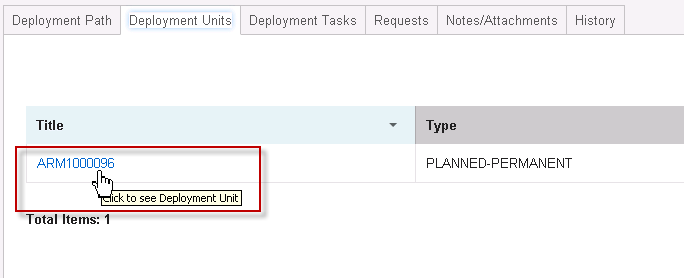
After a valid mainframe login, the following view appears in a separate page.
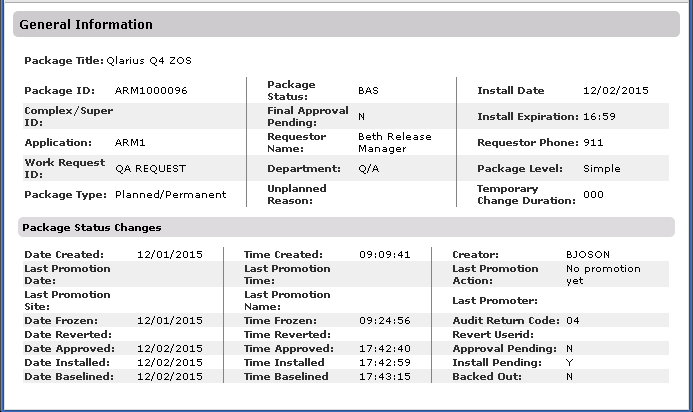
Additional ChangeMan ZMF views can be added to a form so that users can view change package information directly in the Release Control form. For more information, see Implementing the ChangeMan ZMF Views Extension.