Field
Description
Rules and Guidelines
Status
The current lifecycle state.
Display only.
The top row displays the current status.
Details
Updated By
The user ID of the last person to update the item or request.
Display only.
Date
The date and time that the request or item was actioned.
Display only.
Description
The description of the action taken.
Display only.
Save

Click to submit your changes.
Save and Action
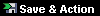
Click to submit your changes and action the item or request.