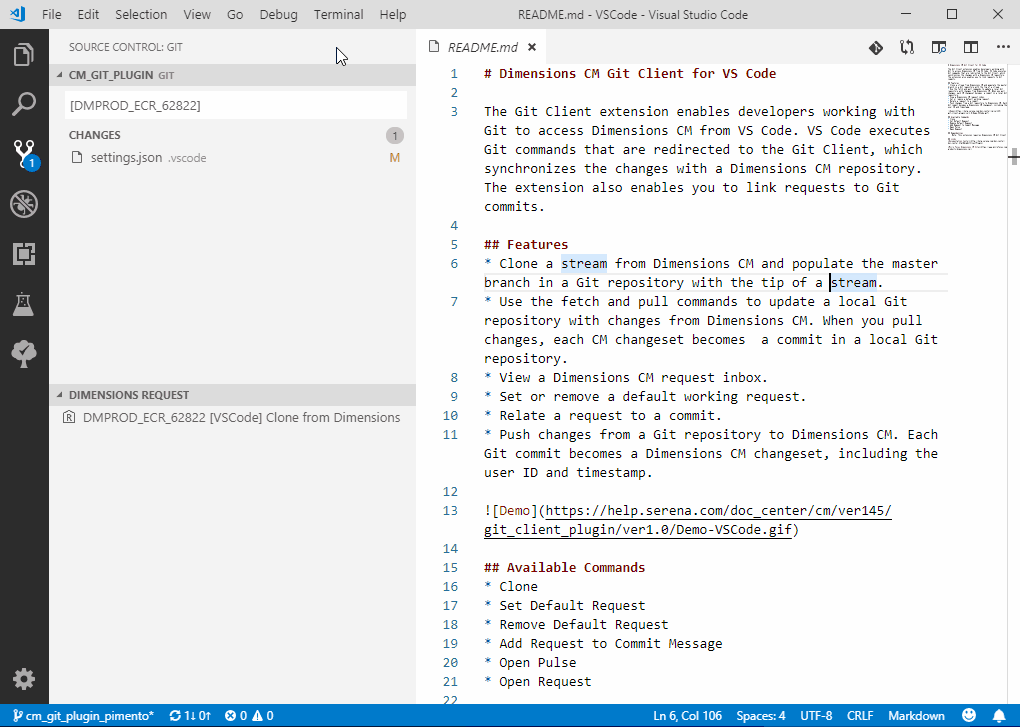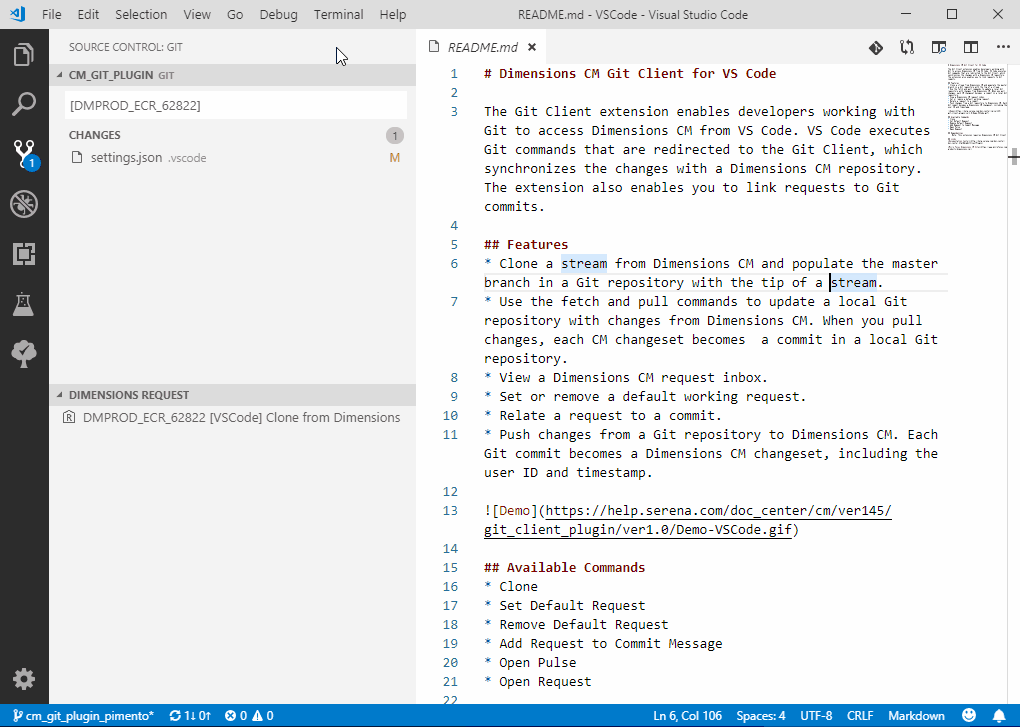
You can open Micro Focus Pulse directly from Visual Studio Code.
1Select View > Command Palette.
2Enter Pulse. A list of commands that includes Pulse is displayed.
3Select the command Dimensions: Open Pulse
The Pulse home page opens in a browser window.