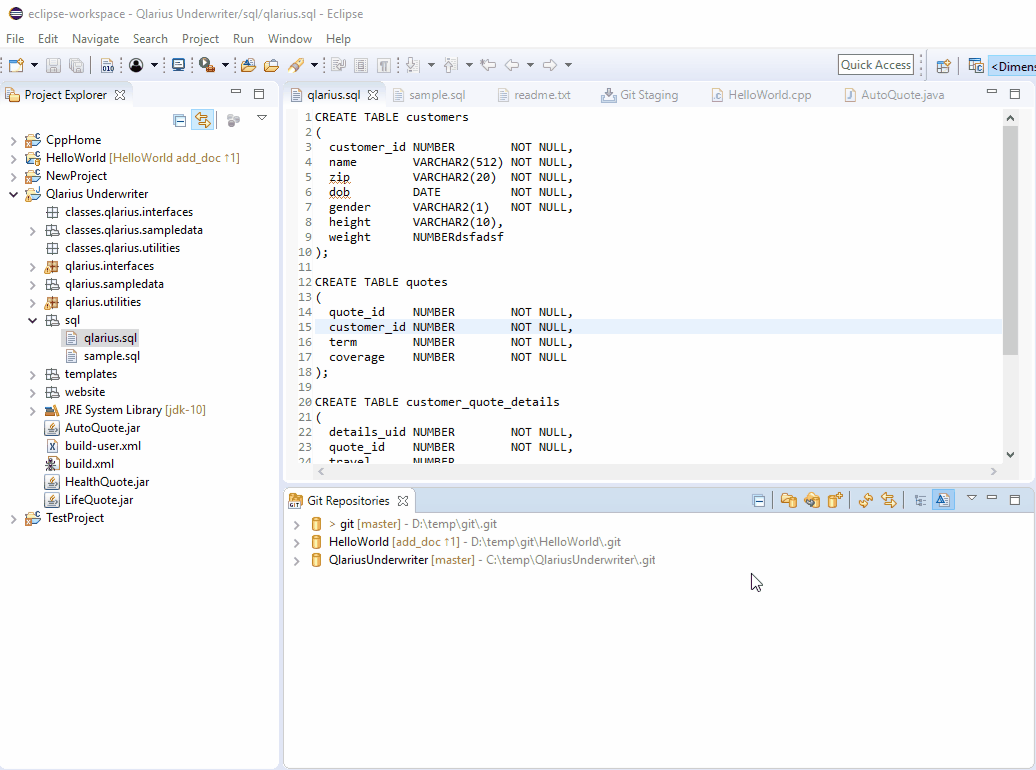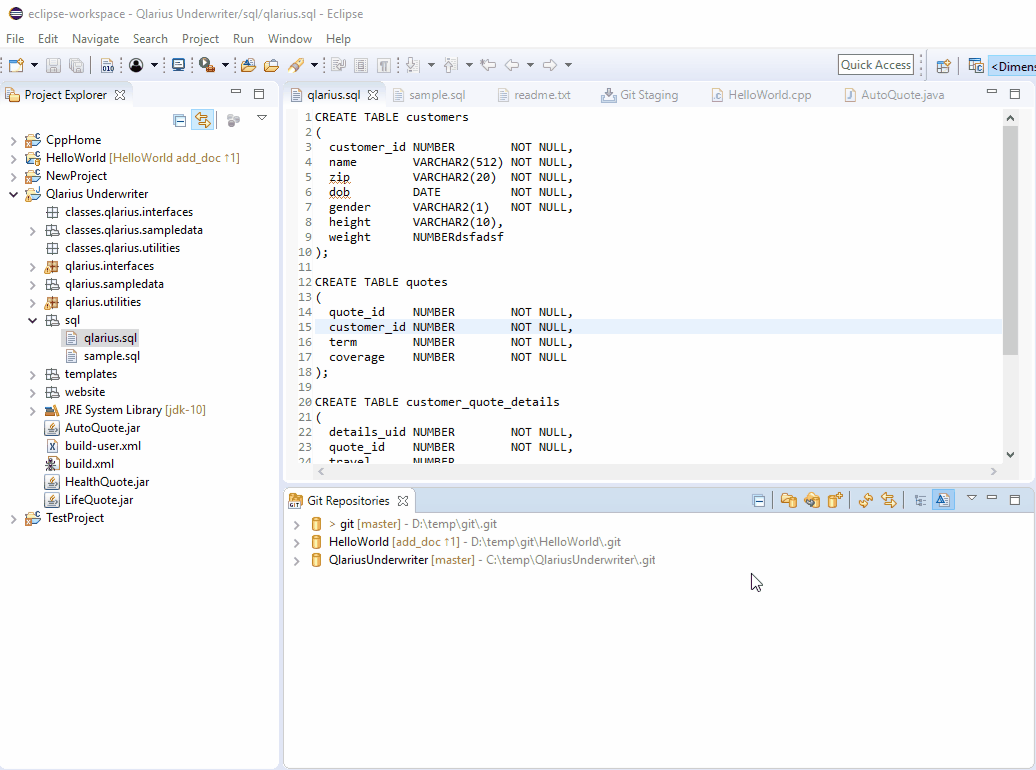
Cloning Streams
1In the Git Repositories panel click Clone Git Repository.
2In Select Repository Source select Dimensions CM and click Next.
3In the Clone URL field enter the URL of the Dimensions CM stream that you want to clone. For details about the format of the URL see the Git Client User’s Guide. Click Next.
4Select a branch to clone and click Next.
5In the Directory field enter the location where the stream will be cloned.
6Click Finish.