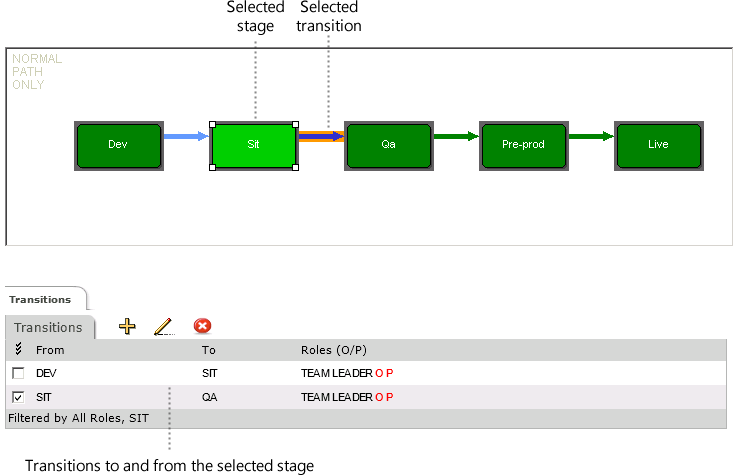
The interactive lifecycle displays the stages and transition. Select a stage or choose one from the Stage filter. The arrows representing the possible transitions into that stage are highlighted in light blue, and the transitions out of it are highlighted in dark blue. When a stage is selected, the Transitions area only shows the possible transitions to and from that stage. When no stage is selected all the transitions for the lifecycle are shown.
For details about creating a new transition see Creating a New Transition.
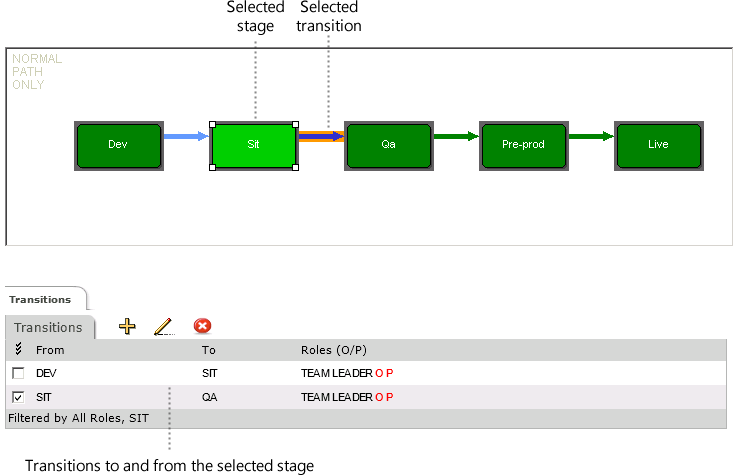
Related Topics
The Global Stage Lifecycle Tab