Listing and Viewing Replication Logs
Purpose
Follow this procedure to list and view the replication logs in the base database.
To list replication logs:
-
In the Replication Administration main window, click the Logs tab.
-
Choose which type of logs you want to view from the filter in the Navigation Area:
-
Projects Sent
-
Projects Received
-
Baselines Sent
-
Baselines Received
-
Requests Sent
-
Requests Received
-
Do one of the following:
|
If you want to...
|
Then...
|
|
List all logs for the base database
|
Click the Configurations icon: 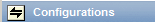 at the top of the navigation tree. at the top of the navigation tree.
|
|
List the logs for a specific Configuration ID
|
Select the Configuration ID icon:  in the navigation area. in the navigation area.
|
To filter the list of replication logs:
-
Click the Filter Link at the top of the content area.
-
Complete the fields in the Replication Logs Filter dialog box. To clear the filter criteria, click the Reset Filter button.
To view the replication logs:
-
Select the appropriate replication log in the content area.
-
Do one of the following:
|
If you want to...
|
Then...
|
|
View the details of a replication
|
Click the Show Contents icon:  . .
This will display the Show Contents dialog box General tab.
|
|
View the contents of a replication log
|
Click the Show Log icon:  . .
This will display the Show Logs dialog box.
|
To delete replication logs:
-
Select the replications you want to delete in the content area.
-
Do one of the following:
-
Click the Delete button:  to delete the selected logs.
to delete the selected logs.
-
Click the Delete All button:  to purge all logs for the selected configuration, except for the latest transfer.
to purge all logs for the selected configuration, except for the latest transfer.
-
Click Yes to confirm that you want to delete the logs.
Related Topics
Replication Administration Main Window
Replication Logs Filter Dialog Box
Show Contents Dialog Box General Tab
Show Contents Dialog Successful/Failed Tab
Show Logs Dialog Box
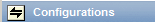 at the top of the navigation tree.
at the top of the navigation tree. .
. .
.
 to purge all logs for the selected configuration, except for the latest transfer.
to purge all logs for the selected configuration, except for the latest transfer.