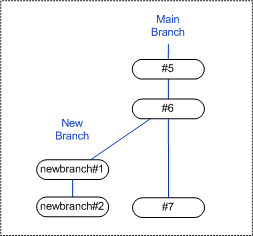
Item revisions in the same project conflict when the same item revision has had more than one new item revision created from it, thus creating a branch in its update history.
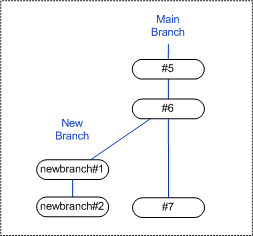
In the diagram above, revisions newbranch#2 and #7 conflict because they both have a common ancestor, revision #6. This means that to have only one current latest version of that item in the project it is necessary to merge the differences between these two revisions into one.
Dimensions CM can automatically resolve these conflicting revisions provided there are no conflicts within the contents of the files. A conflict occurs where a line has been added, deleted, or changed differently between the different versions. This means that Dimensions CM has no way of choosing which of the conflicting lines to include in the merged revision, so you must manually select it.
Related Topics