Select the top-level icon: ![]() to view a summary of all areas in the database in the content pane.
to view a summary of all areas in the database in the content pane.
Select a second-level node to view a summary of all the areas of that type in the content pane:

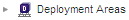
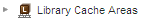
Expand the Deployment Areas node and select the node for a stage in the Global Stage Lifecycle:  to view a summary of the deployment areas associated with that stage.
to view a summary of the deployment areas associated with that stage.
Select an area icon:
Work area: ![]()
Deployment area: ![]()
Library Cache area: ![]()