Two of the changes are related to the same request (CR_42).
The other changes are related to different requests.
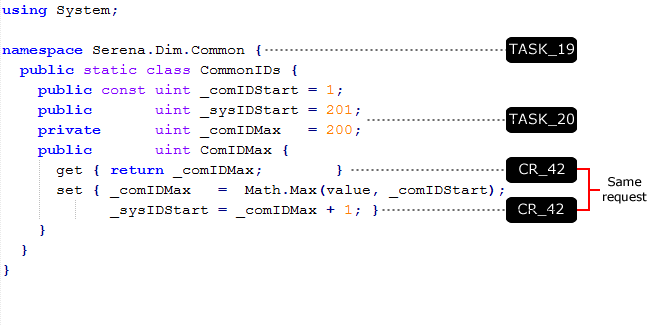
The file below contains multiple changes:
Two of the changes are related to the same request (CR_42).
The other changes are related to different requests.
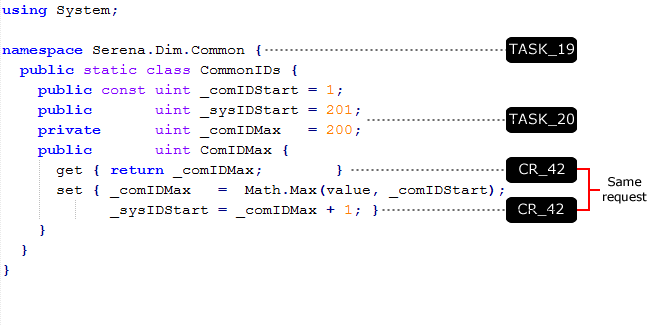
Each delivery has created a new revision of the file and a new changeset:
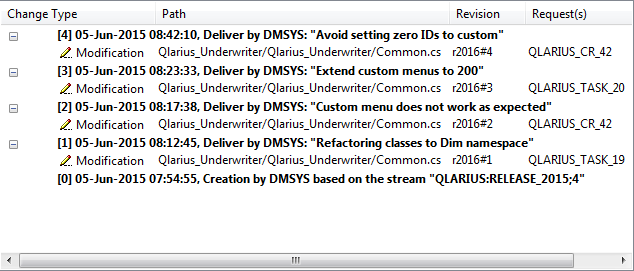
Changeset 2 contains revision r2016#2.
Changeset 4 contains revision r2016#4.
Both changesets are related to the same request (CR_42).
Changeset 3 contains r2016#3 but is related to a different request (TASK_20).
The changesets related to CR_42 are not consecutive.
You need to:
Merge the two changes related to CR_42 into a target file in another stream.
Ignore the other changes.
You can cherrypick the required lines of code by specifically selecting request CR_42 during a merge from request operation.
If you interactively review and do not automatically merge non-conflicting file content, the change tree on the Review Changes page of the Merge wizard looks similar to this:
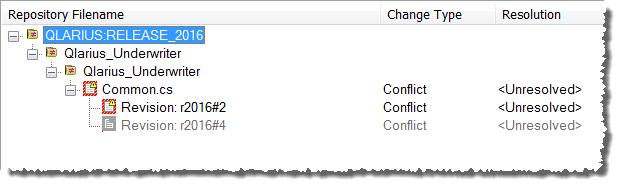
The default resolution for both revisions is Unresolved. Revision r2016#2 of the file was made before r2016#4. The changes applied by revision r2016#3 need to be excluded. Two merge operations are required, one for each delivery that was related to request CR_42:
Merge revision r2016#2 into the target file.
Save the target file.
Merge revision r2016#4 with the target file saved in the previous step.
TIP To cherrypick one specific revision ignore the revisions that you do not want to merge.
If you automatically merge non-conflicting file conflicts, the change tree on the Review Changes page of the Merge wizard looks similar to this:
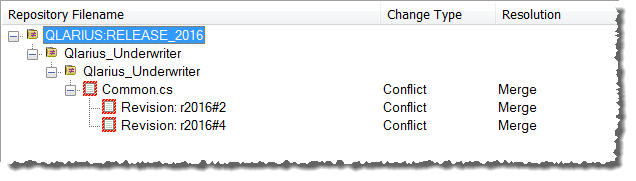
The default resolution for both revisions is Merge. The changes have been merged successfully by the default merge tool into the target.