In the Reports and Lists window, right-click an existing report name from Favorite Reports 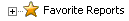 , My Reports
, My Reports  , or Public Reports
, or Public Reports 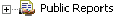 and select Edit.
and select Edit.
To modify an existing report, modify the various fields in the Report Builder as described in Creating a Report.
To create a new report based on an existing report, in Report Name type a new name and then modify the various fields in the Report Builder as described in Creating a Report.