Click the user link to the right of the toolbar:
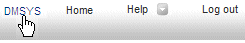
In the Select an area to customize list select the Columns for <object class> table option for the class of object whose columns you want to customize.
Make the required changes:
-
To add a column to the object table, select the name of the column to add in the Available Columns list and click the >> link. The column will be moved to the Columns Used list
-
To remove a column from the object table, select the name of the column to remove in the Columns Used list and click the << link. The column will be moved to the Available Columns list
-
To change the position of a column in the object table, select the name of the column you want to move in the Columns Used list and click the Up link to move its column position up (to the left) in the table, and click the Down link to move its column position down (to the right) in the table
When you have made the required changes, click OK.