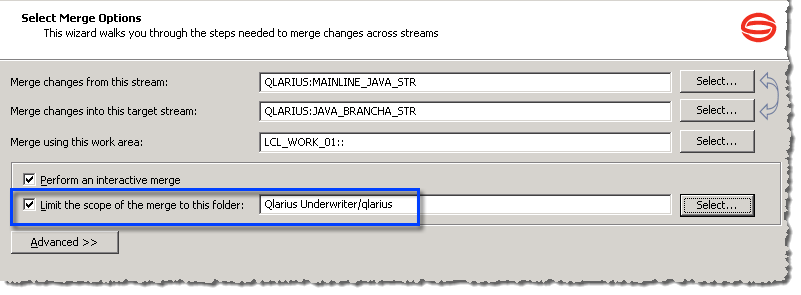Merging Subfolders between Streams
Merging a large stream with many conflicting changes can be complex and time-consuming. It may be easier and quicker to merge smaller subfolders one at a time. Merging subfolders may also be a suitable option if the folder structure is used to separate repository contents between components and owners.
Use one of the following methods to merge multiple subfolders:
-
Merge all subfolders one at a time into the target stream work area. Deliver all the merged content in one operation to the repository.
-
Merge a subfolder into the target stream work area and deliver the merged content to the repository. Repeat for the other subfolders. This method is preferable for large repositories to avoid losing merge results and to isolate any merge issues that occur to smaller chunks of data. However, it may be not suitable if you need to apply all the changes to the target stream atomically, for example, to avoid the stream being in a half-merged state and breaking a continuous integration build.
To merge subfolders between streams do one of the following:
-
Invoke the Merge wizard from the root of a stream. Select Limit the scope of the merge to this folder, click Select, and navigate to a stream subfolder.
-
Invoke the Merge wizard from a stream subfolder. The Limit the scope of the merge to this folder box is pre-populated with the subfolder path.
NOTE If multiple folders and files were moved, to correctly apply the changes to a target stream widen the scope of the merge to include the original and new paths. For example, the item:
/folder1/folder2/item1.txt
was moved to:
/folder1/newfolder/item1.txt
If you merge the subfolder /folder1/folder2 the new folder will not be included in the merge. Widen the scope of the merge to folder1, which is the common parent folder of the old and new file paths.