Merge the contents and apply source code changes from both streams.
Select the repository path (if the file was independently refactored to different paths in both streams).
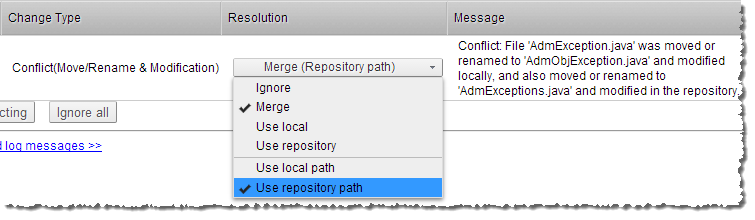
Parallel development in multiple streams often causes conflicts when streams are merged. Some conflicts can be resolved automatically and others require manual intervention. A file that has been modified in multiple streams is merged automatically unless:
There is a conflict in the file contents.
The Merge wizard advanced option Auto merge non-conflicting file content is not selected.
When manually resolving a conflict you can select one of the following resolutions:
Use repository: apply the changes from the source stream to the work area.
Use local: keep the changes in the work area associated with the target stream.
Merge: if the file was modified in both streams, manually select which changes to apply.
Ignore: do not merge the changes (you can resolve them later).
If a conflict includes path differences these resolutions are also available:
Use local path
Use repository path
You can choose different resolutions for content and path changes. For example you can:
Merge the contents and apply source code changes from both streams.
Select the repository path (if the file was independently refactored to different paths in both streams).
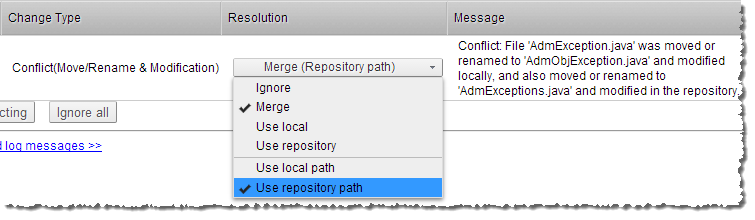
The Merge wizard minimizes the need for manual intervention by preselecting intelligent resolutions based on the origin of the changes. For example, if a file has content change in stream A and a path change in stream B, the wizard automatically resolves the conflict by using the content from stream A and the path from stream B.