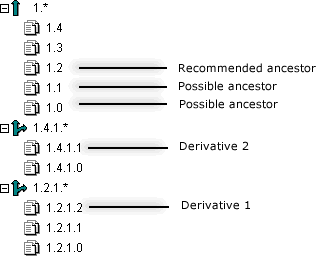
The ancestor is the file or item revision that you want to use as your point of reference. It is usually the branch point—the revision from which a branch begins (typically off the main trunk of development).
If you are merging versions that are located in different branches of development, the ancestor you select should be the version that is the latest to be created which is a common ancestor to all of the versions that you want to merge.
In the following example, if you want to merge the differences from revision 1.2.1.2 with revision 1.4.1.1, you would use revision 1.2 as the ancestor. You could use revision 1.1 or 1.0 as the ancestor, but we recommend using the revision that is closest to the files you are merging. The closer the content of the ancestor is to that of the files you are merging, the fewer conflicts you will have to resolve.
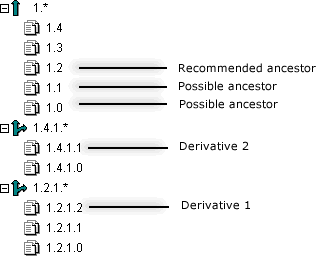
Related Topics