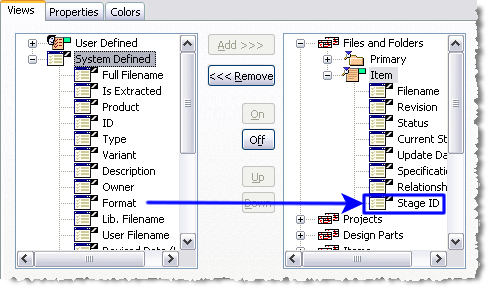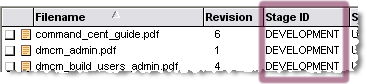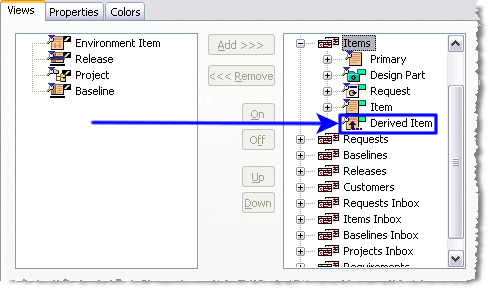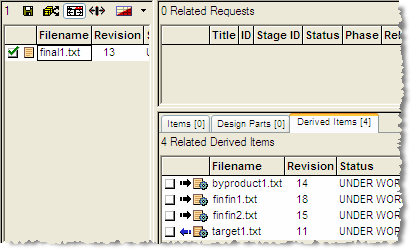Customizing the Desktop Client for Dimensions Build
The following customizations in desktop client are useful when you are using Dimensions Build:
Your Items windows should now display the Stage ID of items:
The related object window for Items should now include the Derived Items tab:
To view the relationship between source and target files select an item, right-click, and select Open New Window. In the Items window on the left select the item. In the related objects window on the right select the Derived Items tab. In the example below final1.txt is made of target1.txt. final1.txt is used to make byproduct1.txt, finfin1.txt and finfin2.txt: