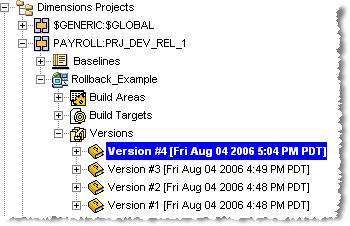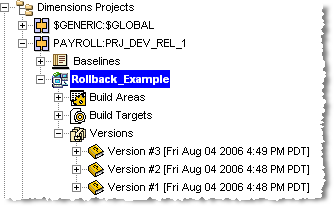
Consider a build configuration with several existing versions:
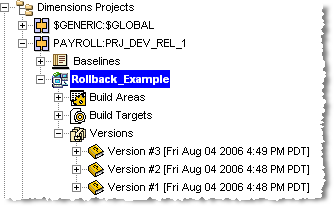
To roll back to a previous version:
On the Build Management tab select the version of the build configuration that you want to rollback (in this example, Version #2).
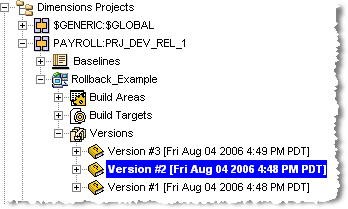
On the toolbar click Rollback.
The Rollback dialog box appears.
Enter a comment (as shown above), then click OK. A dialog box briefly confirms the rollback operation, and a new version appears in Dimensions CM: